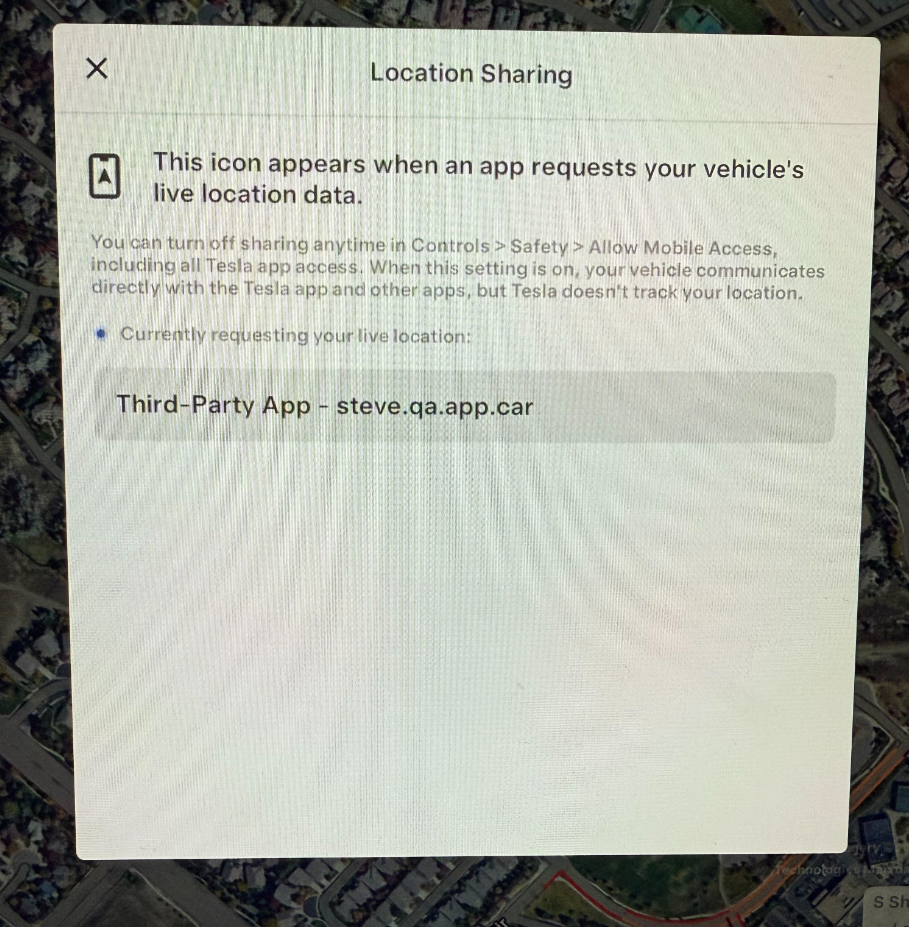What happens if I connect to one of my applications with the legacy flow and another with the new flow?
As long as you have access to the same set of permissions on Tesla’s side and have added our virtual key there will not be any conflicts while the legacy API is active.If my users have more than one Tesla on their account, will they need to add the virtual key to all of their vehicles?
Yes. You will need to add our virtual key to each vehicle on the Tesla account.What happens if I issue a command but Smartcar’s virtual key hasn’t been added to the vehicle?
We will throw aCONNECTED_SERVICES_ACCOUNT:VIRTUAL_KEY_REQUIRED error.
Do all vehicles need a virtual key?
2020 and earlier Model S and X do not require a virtual key installation. However, these vehicles can support streaming data access (faster, more frequent updates) if the owner enables a streaming toggle within the vehicle settings. Smartcar Connect will prompt users about this option and can send email instructions on how to enable it. Older models without streaming enabled, Smartcar will poll these vehicles in the background every 5 minutes for data. These requests will not wake the vehicle.How can users enable streaming for 2020 and earlier Model S/X?
During the Smartcar Connect flow, users will be prompted to enable streaming for eligible vehicles. They can request email instructions that will guide them through toggling the streaming setting in their vehicle’s infotainment screen. This does not require Virtual Key installation.What happens if a user does not add a virtual key for vehicles that support streaming?
If a vehicle is streaming capable via virtual key and does not yet have a virtual key installed, requests to the vehicle will be limited to 1 request every 8 hours for data. These requests will not wake the vehicle. Older models that are streaming capable via in-vehicle toggle, will continue to be polled every 5 minutes for data if the toggle is off.What happens if I issue a command but the owner has revoked access through their Tesla portal?
We will throw aCONNECTED_SERVICES_ACCOUNT:PERMISSION error.
What happens if a user doesn’t select the correct permissions on Tesla’s side?
Connect maps Tesla’s permissions to Smartcar’s and only grants your application access to the ones requested. If we do not get the corresponding permission from Tesla, we will not grant your application access and throw thePERMISSION:NULL error as per usual when you make an API request.
Your users will need to revoke access through the Tesla portal, then step through the flow again in order to fix this.
How can I tell which cars have gone through the new flow?
The Migration Status make specific endpoint indicates if a vehicle still needs to be migrated to Tesla’s new API.Can owner and driver accounts authorize access with Smartcar through Connect?
Yes. Either account type can go through the Connect flow. As long as the Tesla account is attached to the vehicle, you can make requests to it.Does the user need to be next to vehicle when adding a virtual key?
Owner accounts can add a virtual key remotely. Driver accounts need to be in Bluetooth range in order to add a virtual key.Can driver accounts add a virtual key?
Yes. However, driver accounts can only pair virtual keys via Bluetooth. They cannot add a virtual key remotely.Why are my users are seeing a location sharing notification on their navigation unit?
With the recent changes to data access, vehicles will transmit their live location if your application has requested access to location data. This notification was put in place by Tesla to ensure transparency for owners about what data is being shared and with whom. The domain displayed will match the Virtual Key for your application.