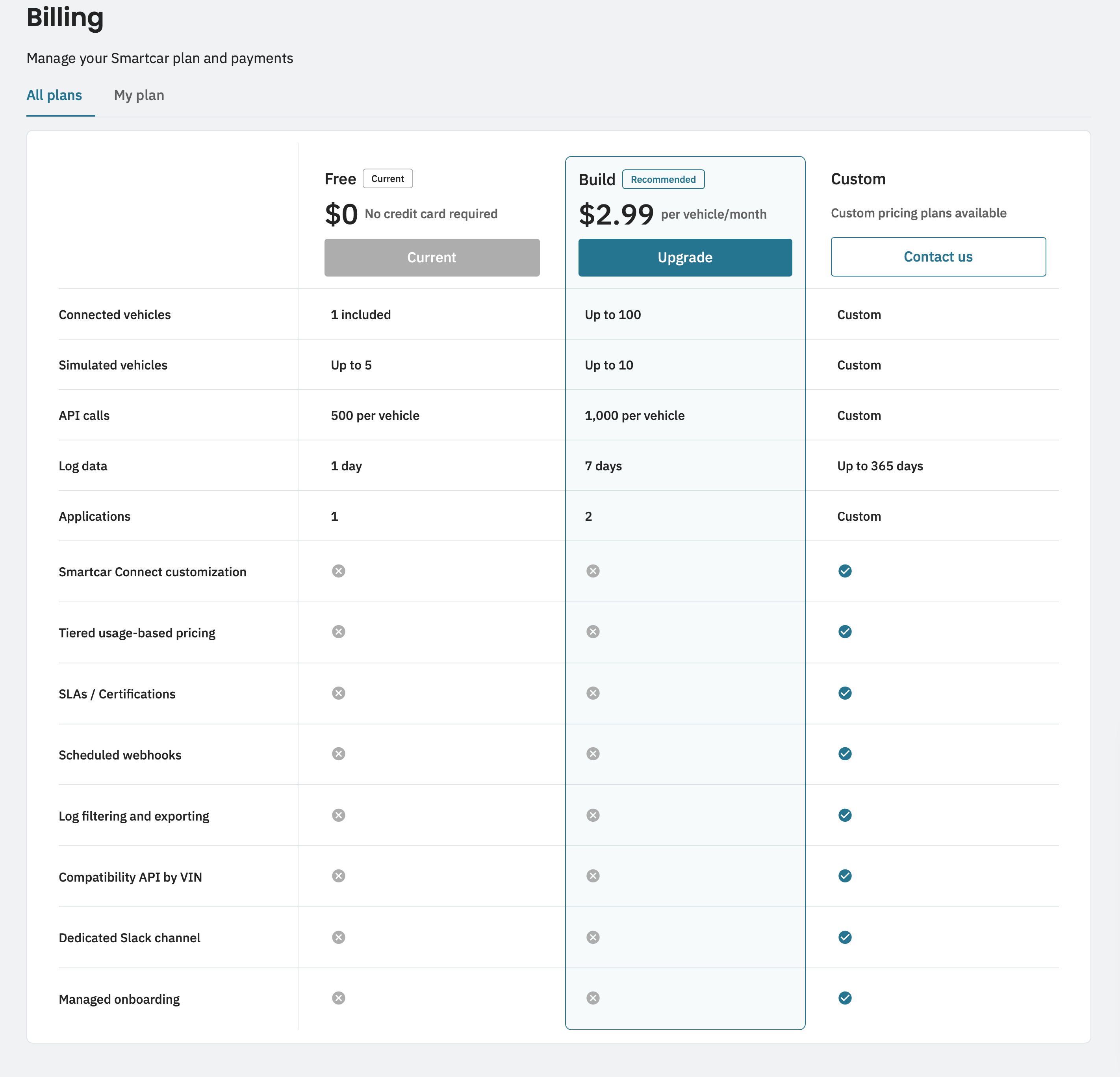January 28th, 2026
Charging signal CONNECTOR replaced with CHARGING_TYPE is now live
The charging signal change announced on January 12th is now live. TheCONNECTOR type has been replaced with CHARGING_TYPE in the following signals:- Charge.ChargeLimits
- Charge.ChargeRecords
- Charge.ChargeTimers
AC or DC) instead of a connector hardware type. If your integration parses any of these signals and still references the CONNECTOR type, update your code to use CHARGING_TYPE and parse the chargingType field.For full details on the change, see the original announcement below.January 20th, 2026
Send Destination now available for Volkswagen
You can now use the Smartcar API to send destinations to Volkswagen vehicles in the United States.With the Send Destination command, your application can route a destination directly to a driver’s built-in navigation screen. This unlocks new workflows:- Fleet management: Route drivers to their next pickup, delivery, or service location
- Car sharing and rentals: Send return location addresses when a rental period is ending
- Repair and maintenance: Direct customers to your nearest service center when maintenance is needed
- Charging networks: Guide EV drivers to available chargers when battery is low
control_navigation permission during the Smartcar Connect flow and call Send Destination.January 16th, 2026
Ruby SDK and Java SDK Updated to Support Version 3 of the Vehicles API
The Ruby SDK and Java SDK have been updated to support Version 3 of the Vehicles API.Both SDKs now include three new methods:get_vehicle- Retrieve vehicle informationget_signal- Get a specific signal for a vehicleget_signals- Get all available signals for a vehicle
January 14th, 2026
Volvo Cars Partner Integration now available!

- Access charging, battery, location, and odometer data through Smartcar signals
- Use the updated consent flow through Volvo’s official portal
January 12th, 2026
Upcoming change: Charging signal CONNECTOR to CHARGING_TYPE
On January 28th, 2026, we’re updating three charging-related signals. This is a breaking change that may require updates to your integration.Affected signals:Charge.ChargeLimitsCharge.ChargeRecordsCharge.ChargeTimers
CONNECTOR type is being replaced with CHARGING_TYPE. Instead of returning a connector hardware type (e.g., J1772), these signals will now return the charging current type (AC or DC).Before (current format):GLOBAL and LOCATION remain unchanged.Why we’re making this change:
OEMs report connector hardware types inconsistently—some return proprietary strings, others return nothing at all. In contrast, AC vs. DC charging type is more widely provided across manufacturers.This change gives you more consistent, actionable data. Rather than maintaining a mapping of connector type strings, you can rely on a simple AC or DC value to determine whether the vehicle is on Level 1/2 charging or DC fast charging.What you need to do:
If your integration parses any of these signals and handles the CONNECTOR type, update your code to:- Expect
CHARGING_TYPEinstead ofCONNECTOR - Parse
chargingType(values:ACorDC) instead ofconnectorType
- Now -> January 27th, 2026: Current format remains in place
- January 28th, 2026: New format goes live
December 15th, 2025
Mercedes-Benz Partner Integration Now Available in Europe!

- Mercedes-Benz BEV and PHEV vehicles can now connect through Smartcar
- Enhanced connect flow with VIN verification for Mercedes vehicles
- Support for key vehicle data signals including battery level, charge status, and location
- Currently, only Battery Electric Vehicles (BEV) and Plug-in Hybrid Electric Vehicles (PHEV) are supported with this integration.
- Need support for other Mercedes vehicle types? Contact us to discuss your requirements.
December 5th, 2025
Vehicle data in Dashboard Coming Soon!
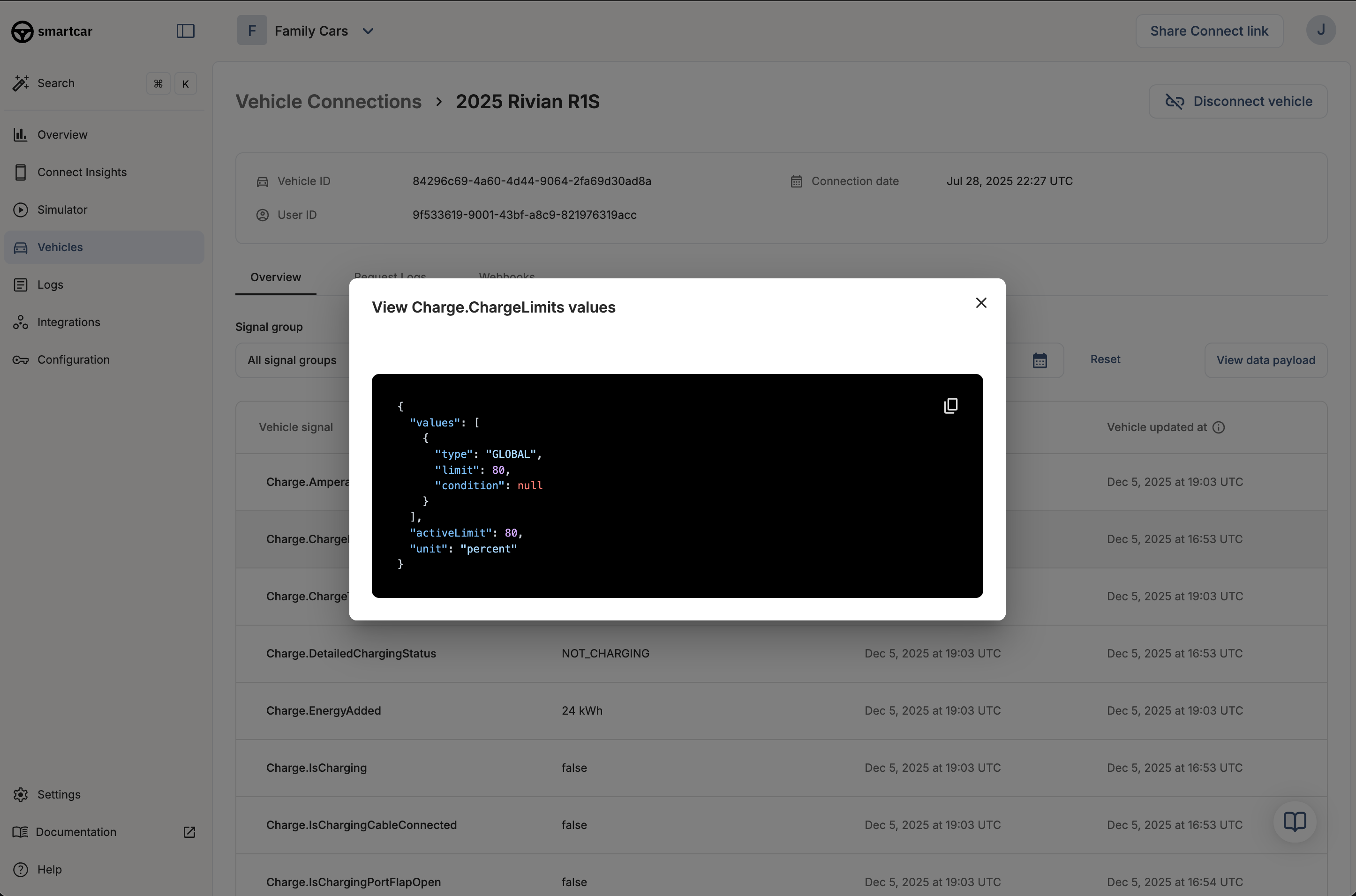
December 5th, 2025
Dashboard updates: API logs, timezone controls, and more!
We’ve added more visibility into production usage in the Dashboard so you can monitor API requests and webhook delivery health in one place.What’s new:- API V3 call tracking: See which API V3 endpoints are being called directly in the Dashboard to monitor migration progress
- Active vehicle counter: Track how many vehicles are actively delivering webhooks successfully to spot delivery gaps faster
- Timezone customization: Set your preferred timezone in the Dashboard so charts and tables align with your operations
December 5th, 2025
BMW Charging API now live across Europe

November 19th, 2025
Improved Webhook Logs in Dashboard
We’ve significantly improved the webhook logging experience in the Smartcar Dashboard, making it easier to monitor and debug webhook deliveries.What’s New:- Delivery-focused logging: Each log row now represents a single webhook delivery, providing a clearer view of your webhook activity
- Detailed inspection: Click “View logs” on any delivery to inspect the signal or endpoint items included in that delivery and their individual statuses
- Faster performance: Reduced latency in both Webhook Logs and the webhook deliveries over time chart for a more responsive experience
- Logs > Webhooks in the main navigation
- Vehicles > [Selected vehicle] > Webhooks for vehicle-specific logs
November 18th, 2025
Python SDK and Node SDK Updated to Support Version 3 of the Vehicles API
The Python SDK and Node SDK have been updated to support Version 3 of the Vehicles API.Both SDKs now include three new methods:get_vehicle- Retrieve vehicle informationget_signal- Get a specific signal for a vehicleget_signals- Get all available signals for a vehicle
November 12th, 2025
Polestar and BYD are now available on Smartcar!

November 12th, 2025
Upcoming Change to Webhook Payload Structure
WebhookVEHICLE_STATE payloads are being updated to include a status value for all signals. Previously, a status value was only passed for signals with errors.Example Payload:November 12th, 2025
Extended Expiration Times for Vehicle Refresh Tokens
Starting November 12, 2025, Vehicle Refresh Tokens will expire 10 minutes after they are used to generate a new token set. This is an extension from the previous expiration time of 1 minute.For more information about access tokens, see Refreshing Access TokensNovember 10th, 2025
Verifying webhooks just got a lot easier!
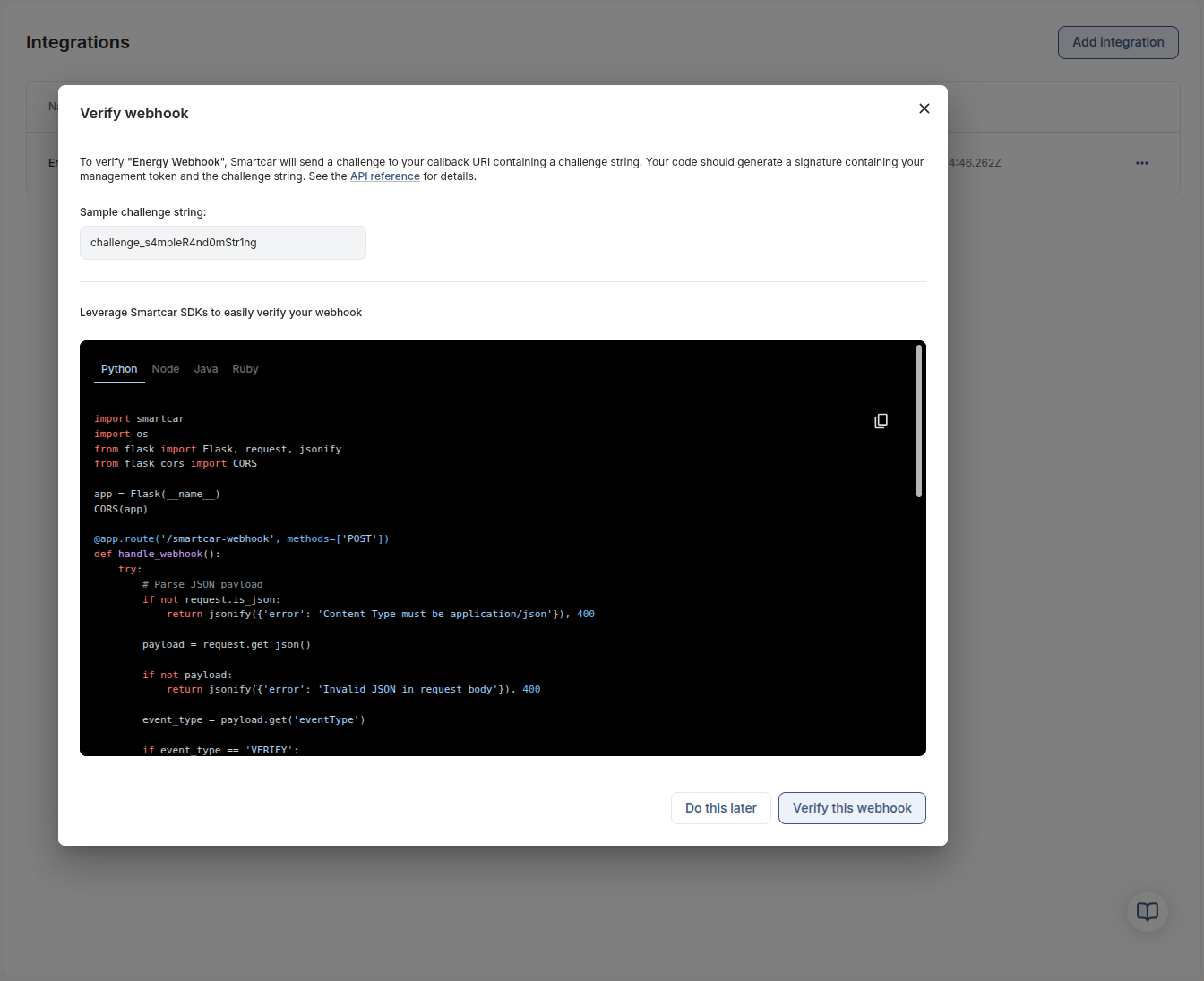
application_management_token plus challenge.When your server responds with your webhook verification, you’ll see the response that Smartcar received compared to the expected hash output.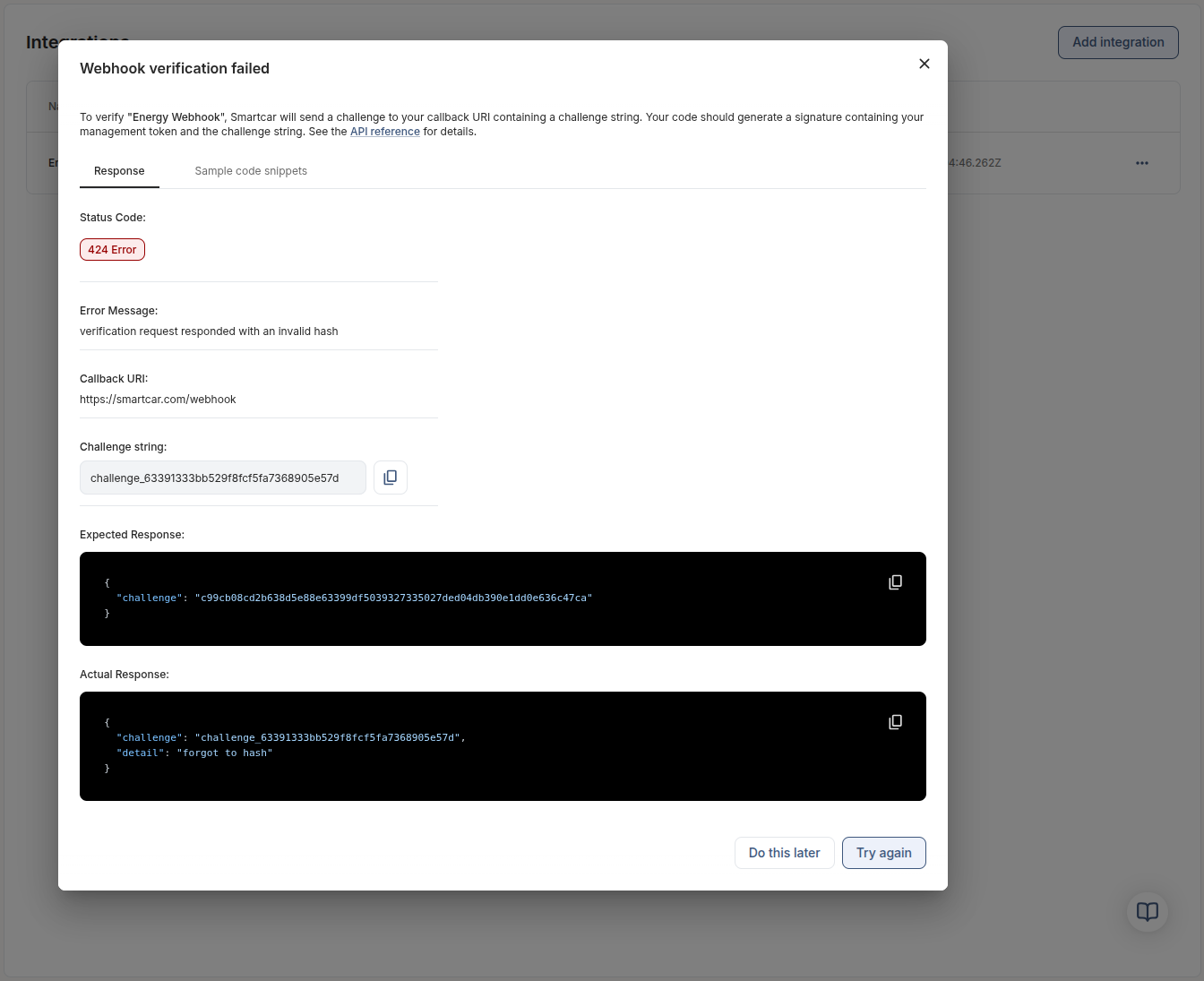
SC-Signature before you start ingesting production signals.Get started- Head to the Smartcar Dashboard and select your webhook integration to launch the verifier.
- Follow the updated Payload verification guide to reproduce the same HMAC calculation server-side.
- After verification succeeds, wire up your webhook receiver tutorial or call the webhook overview docs for deployment best practices.
November 5th, 2025
TypeScript Webhook Recipe Now Available
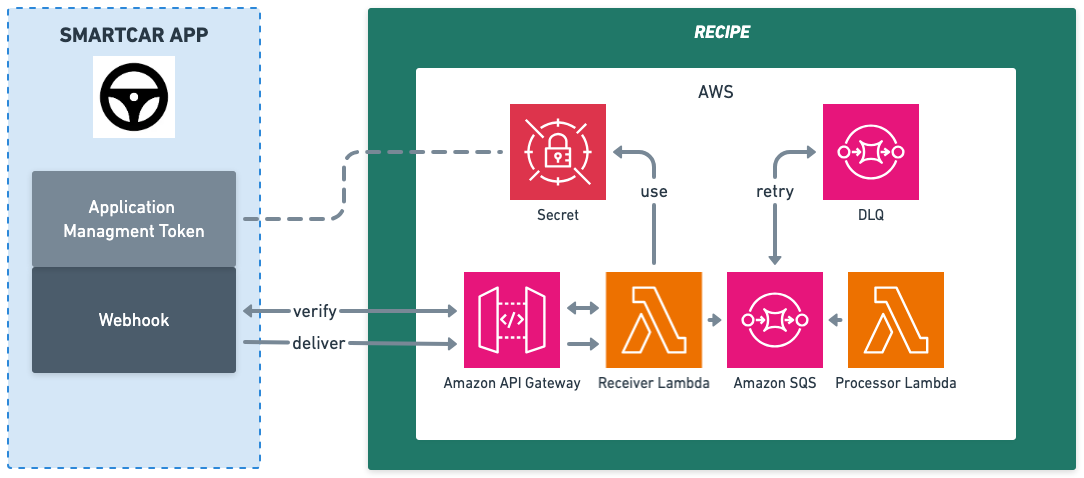
- Complete Infrastructure: Lambda + API Gateway + SQS with AWS CDK
- Built-in Validation: Automatic webhook verification and payload validation
- Error Handling: Dead letter queues and retry logic for reliability
- Production Ready: CloudWatch monitoring, IAM security, and auto-scaling
- Developer Friendly: TypeScript types and comprehensive documentation
September 18th, 2025
Battery Capacity Selection in the Smartcar Connect Flow
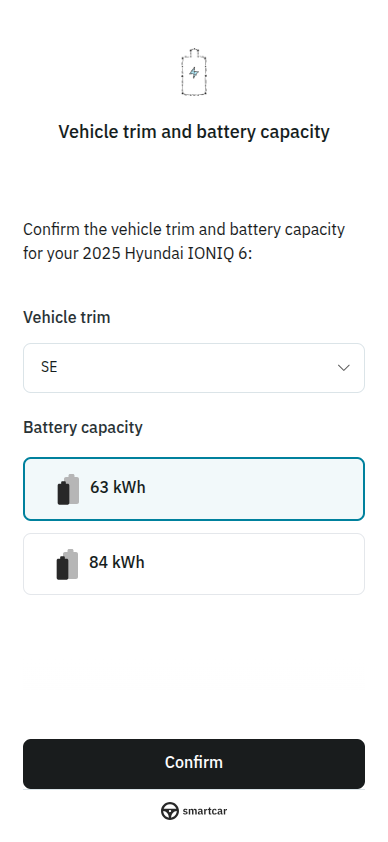
read_battery permission and Smartcar detects multiple possible battery capacity matches for a vehicle, users will now be automatically prompted to select their battery capacity during the Connect flow.This streamlined experience eliminates the need for developers to prompt users or source the battery capacity selection from other sources. This step ensures that battery capacity data is available immediately after vehicle connection if Smartcar is not able to identify it.Read more about the User Selected Battery Capacity.September 15th, 2025
Smartcar Partners with Mercedes-Benz Connectivity Services GmbH!

August 26th, 2025
Introducing the new Smartcar Platform!
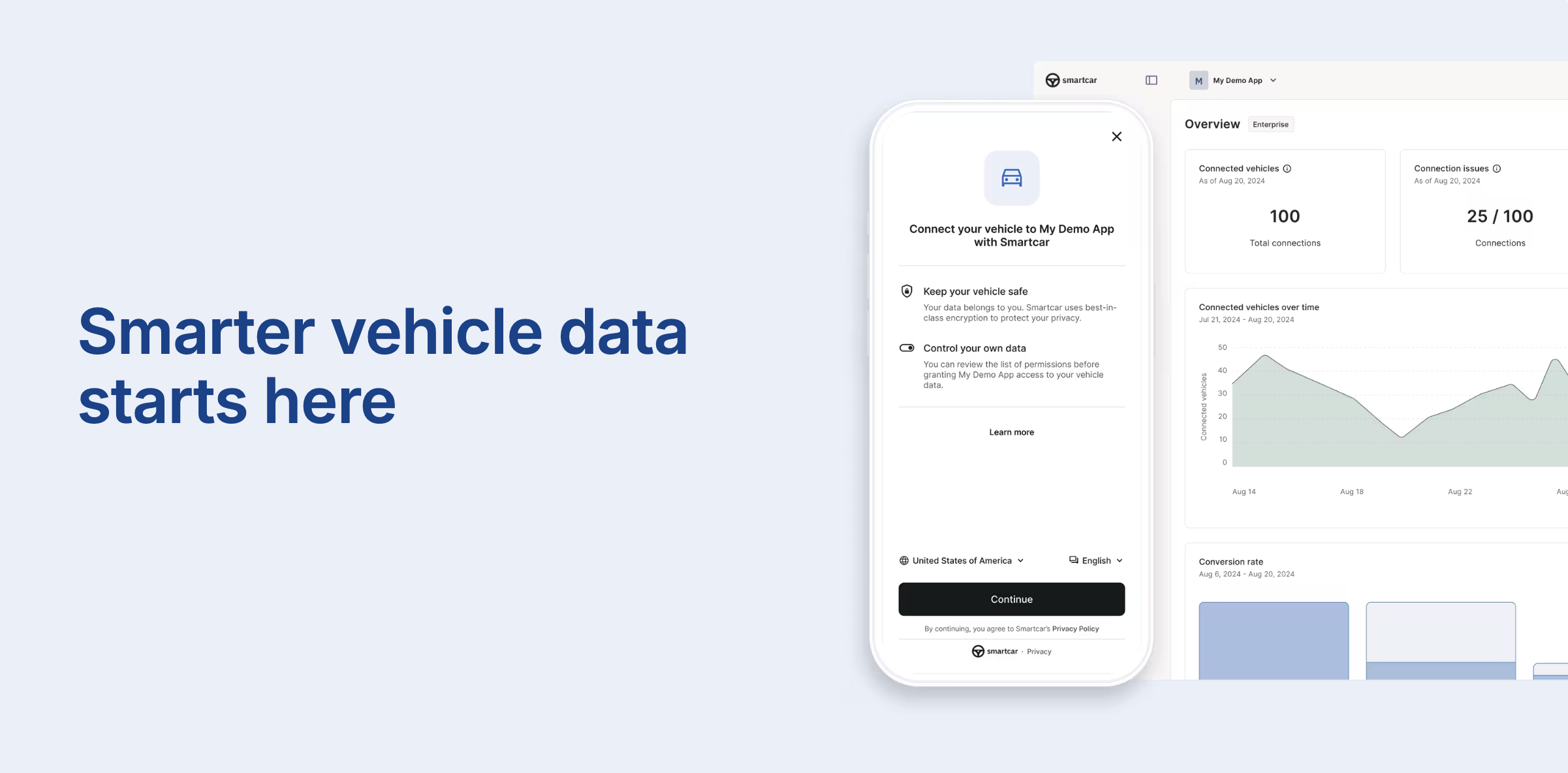
August 6th, 2025
Smartcar Partners with Ford in Europe!

July 9, 2025
Rivian Commands Now Available!
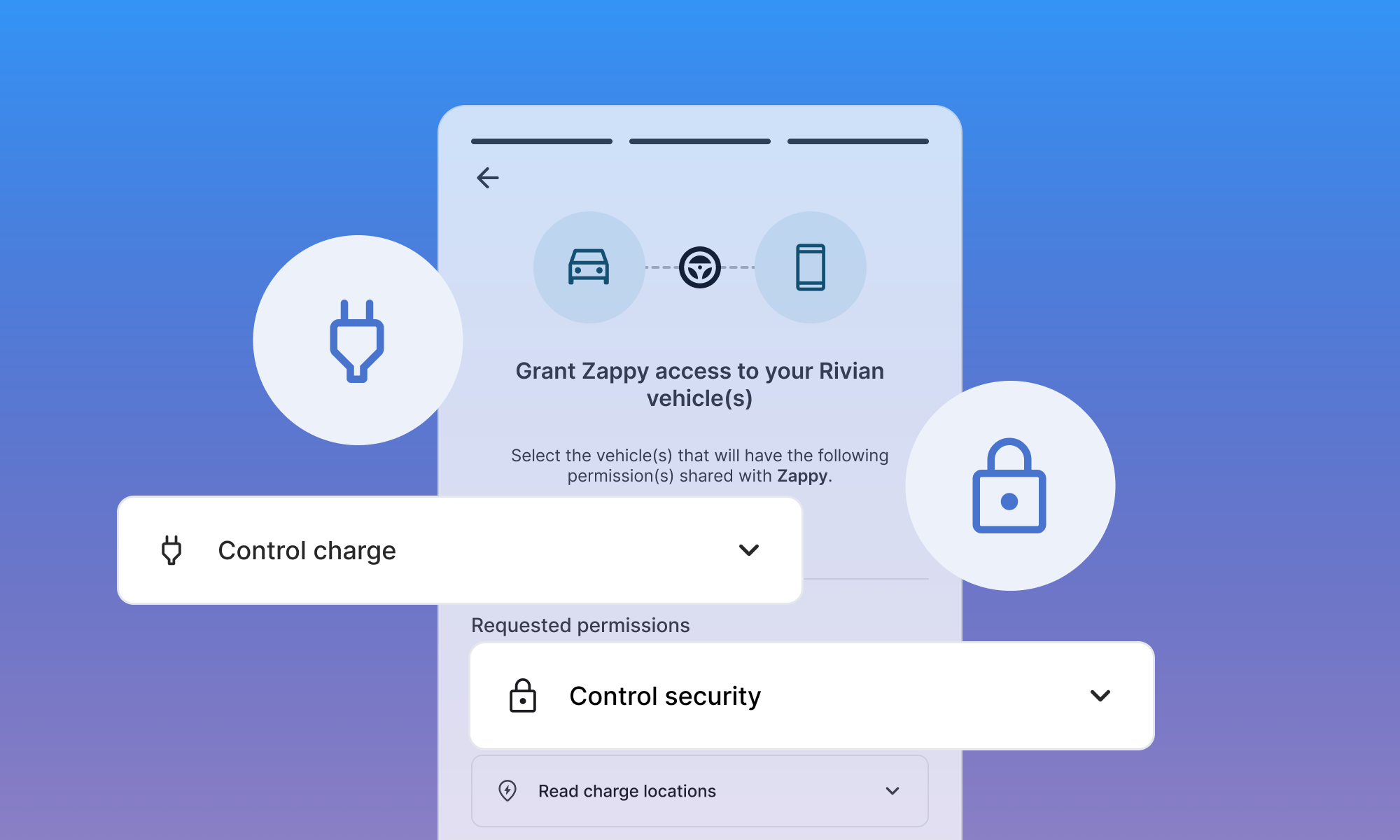
control_security or control_charge), Rivian owners will be prompted to pair their phone with their vehicle. After successful pairing, your application will be able to issue commands to the connected Rivian.For step-by-step instructions, see our Rivian Bluetooth Pairing guide.Note: Read data permissions (such asread_locationorread_charge) do not require Bluetooth pairing. Smartcar mobile SDKs for iOS and Android are required for Bluetooth pairing.
June 23, 2025
Hyundai Lock and Unlock now available!
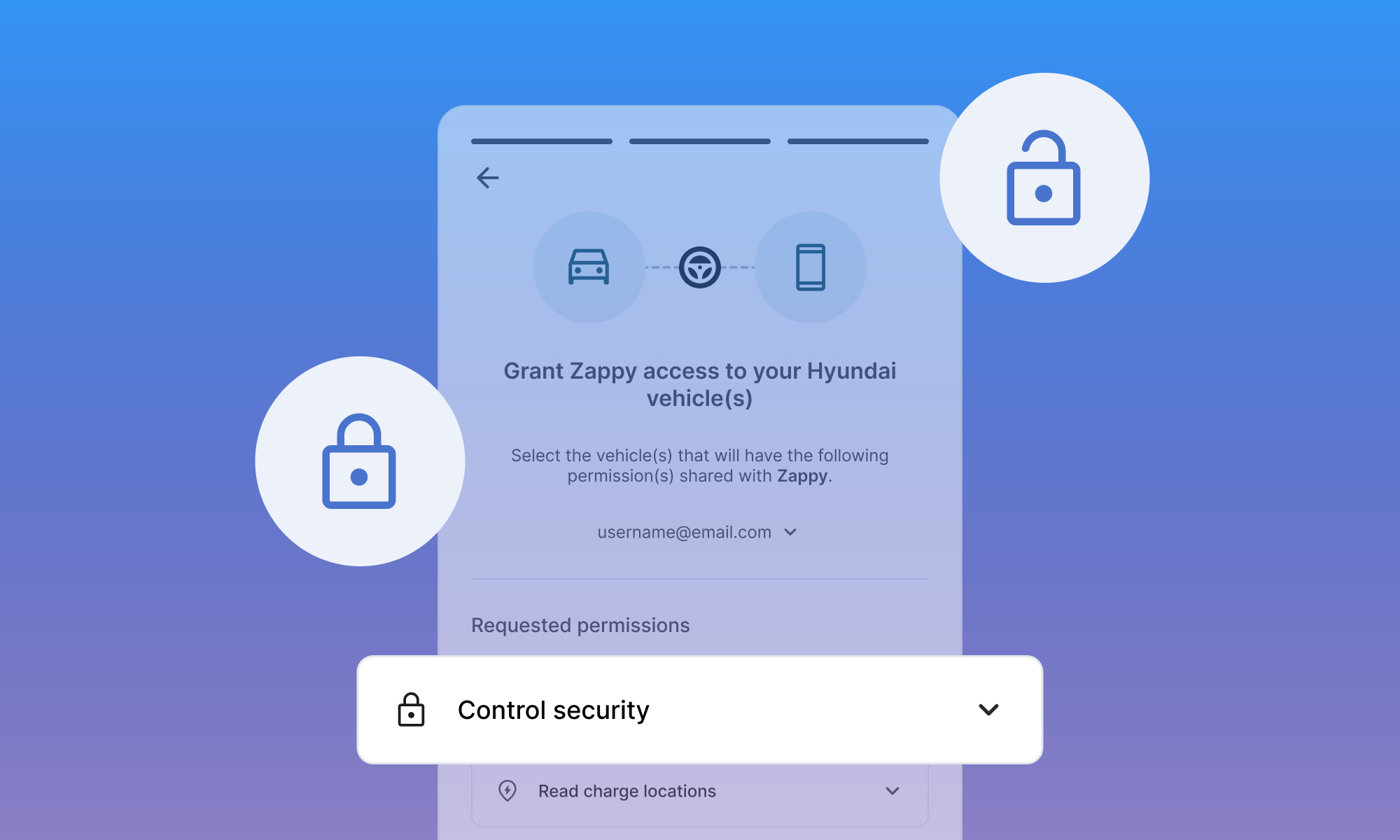
Webhook Logs Now Available in Dashboard
You can now view logs for your webhooks directly in the Smartcar Dashboard, alongside your API request logs. This update gives you greater visibility into webhook deliveries, making it easier to monitor, debug, and ensure successful integrations.To see your webhook logs in action, head over to the Smartcar Dashboard.June 10, 2025
New Dashboard Overview Page
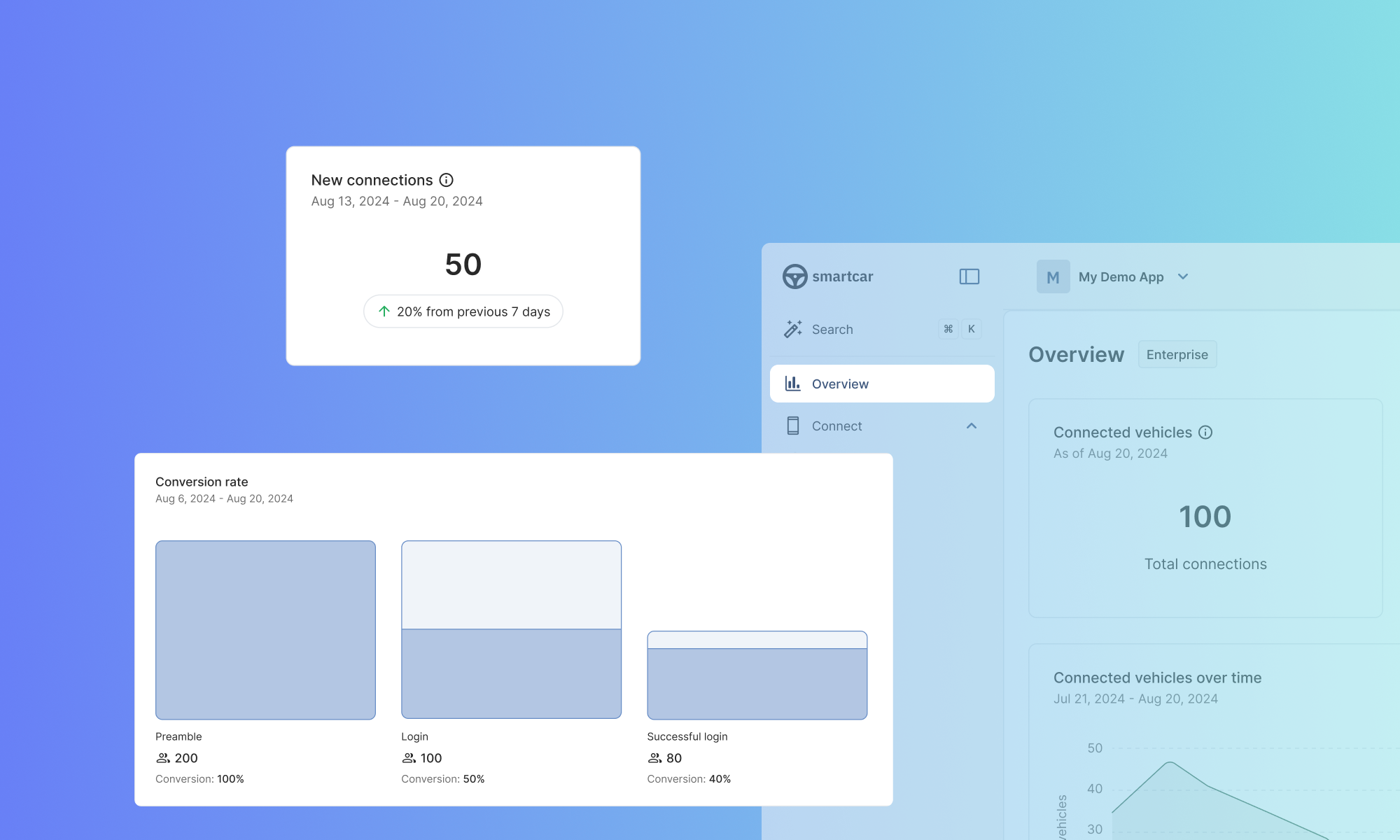
- Total vehicle connections
- New connections in the last 7 days
- Request trends over time
- Conversion rates
- Top five vehicle brands connected to your application
May 20, 2025
Virtual Keys installation Is Now Supported in Connect
Smartcar now provides detailed steps for adding and managing Virtual Keys during the connection flow. Virtual Keys are required for third-party applications to issue commands to Tesla vehicles and are the preferred method for accessing data.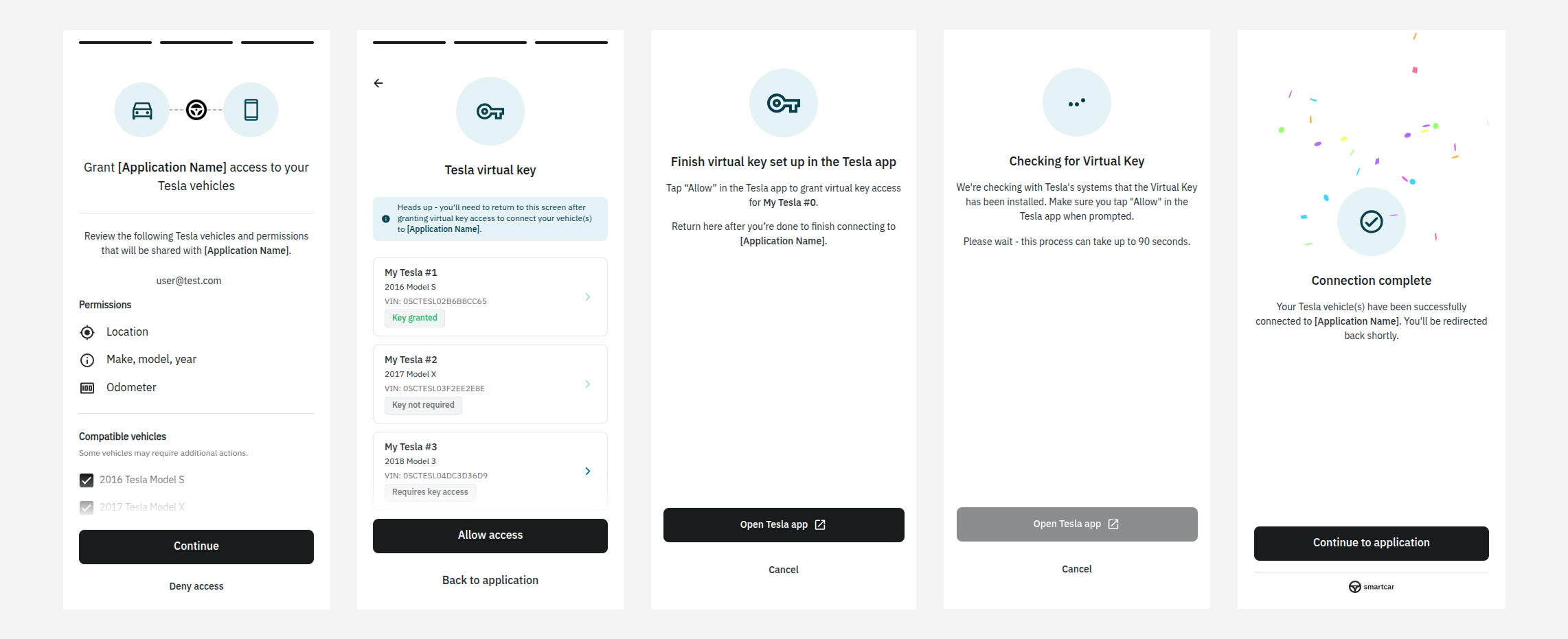
May 9, 2025
atHome signal is now available!

atHome that returns true or false if a vehicle is at the configured home location. This signal is currently available for Tesla vehicles capable of streaming via this endpoint.April 21, 2025
Our New Support Features Are Live!
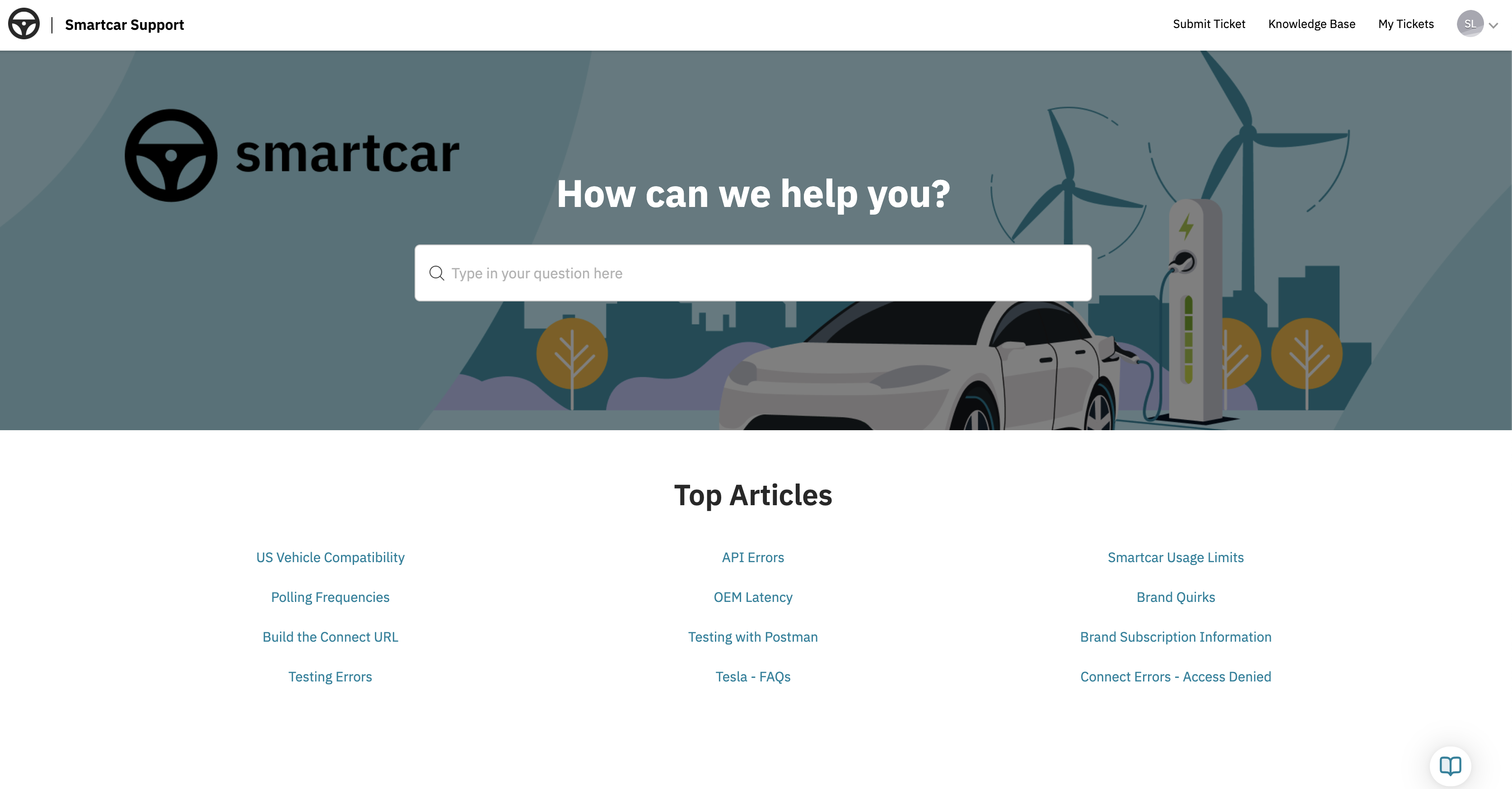
- Browse the Knowledge Base for helpful articles, guides, and troubleshooting tips
- Submit new support requests through a user-friendly form
- View and update open tickets, track past communications, and receive timely updates
- Get help fast with our AI-powered chat agent, available 24/7
- AI-powered answers to common questions directly in your Slack channel
- Ability to create and track support tickets without leaving Slack
- One-click access to the Customer Support Portal
- Real-time updates and faster response workflows
March 26, 2025
Support for Single Sign-on (SSO)
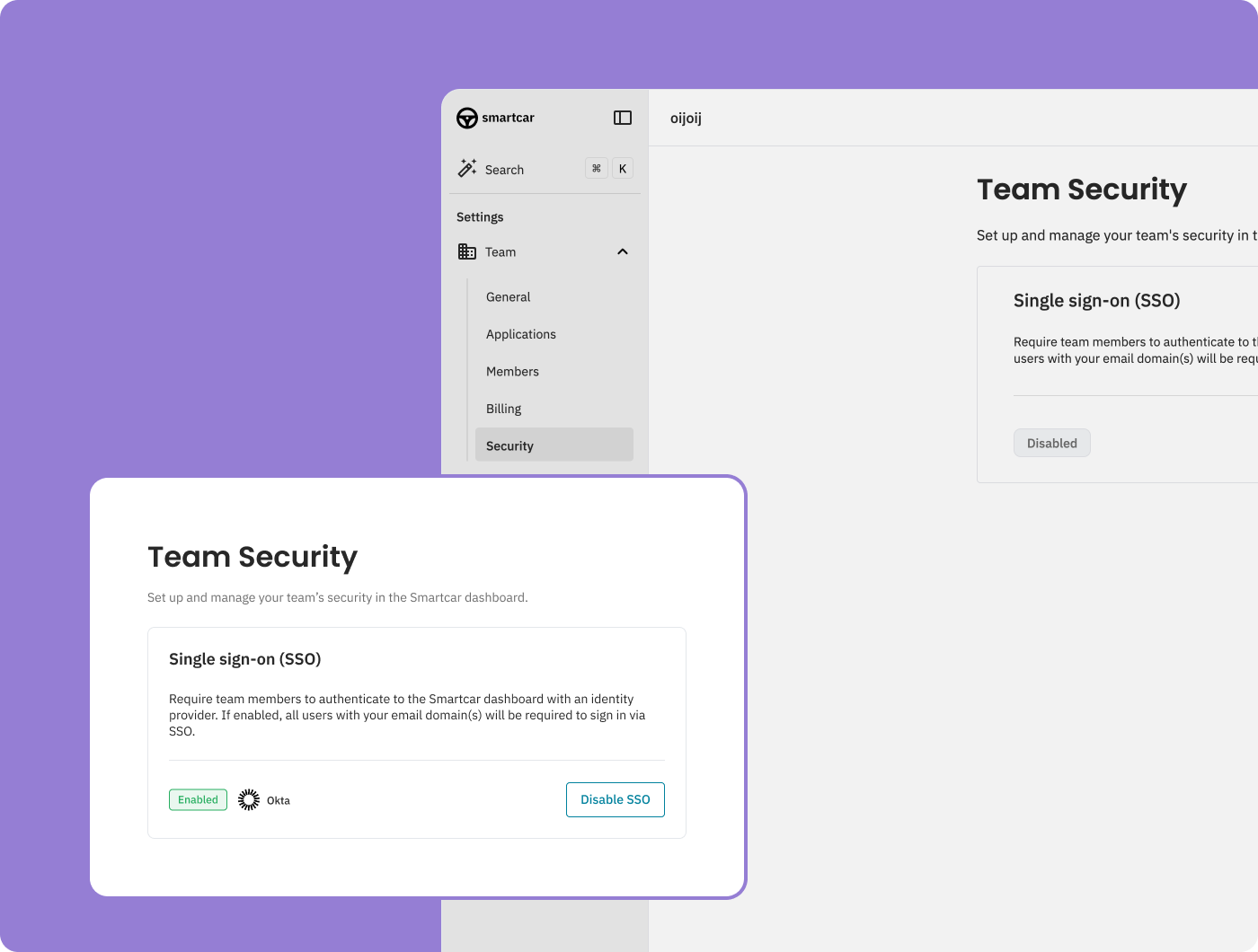
February 26, 2025
User Selected Battery Capacity
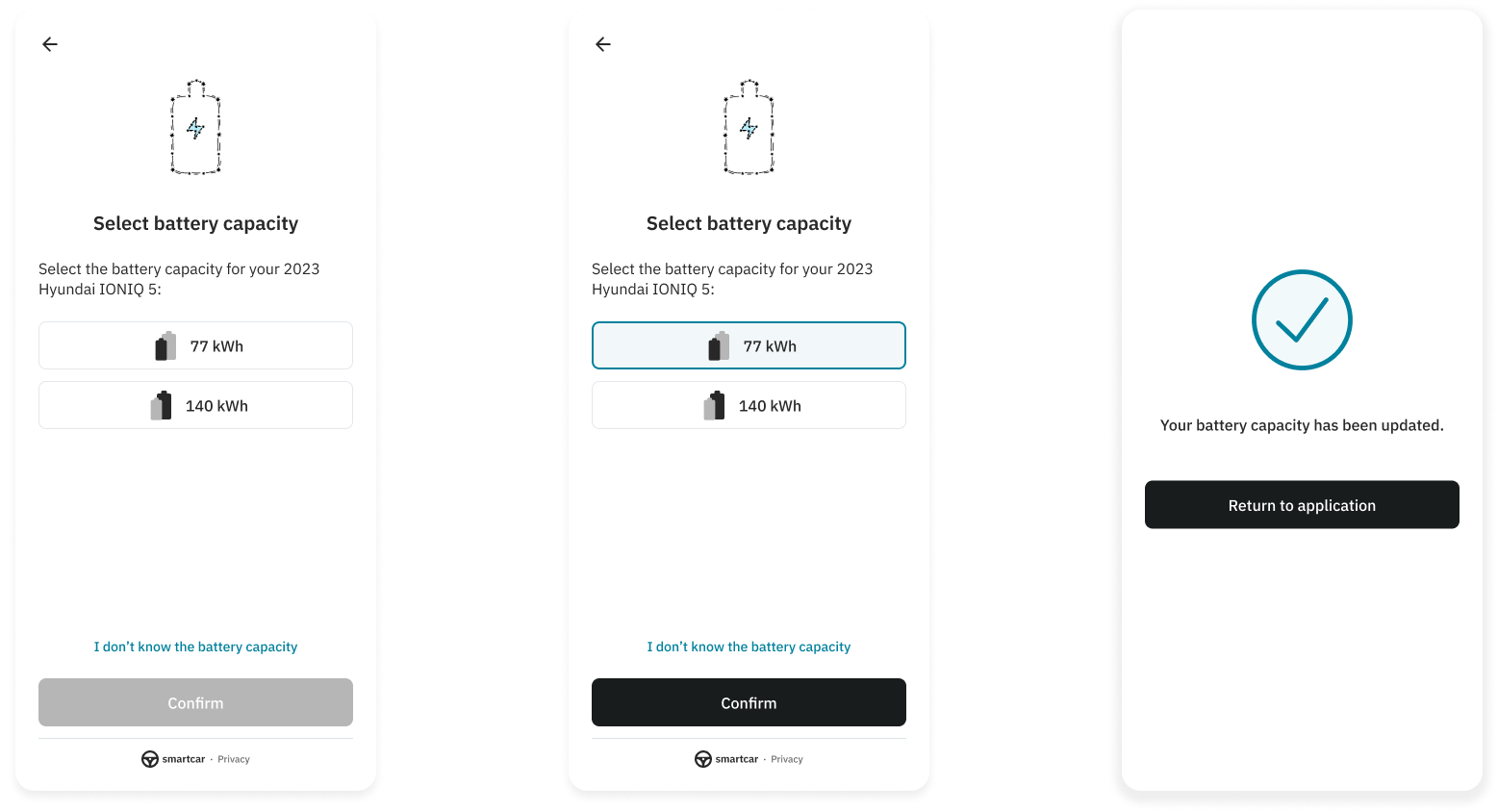
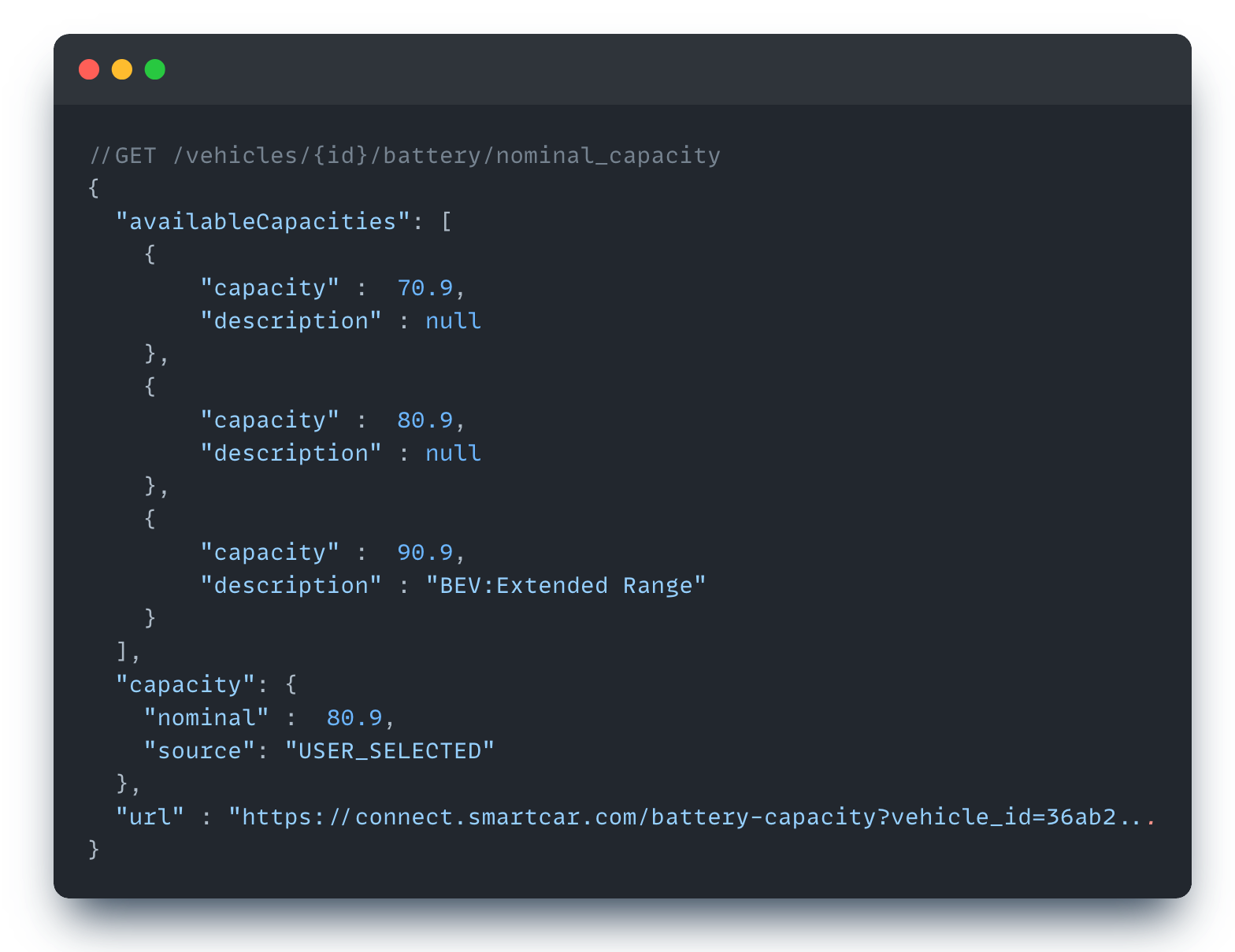
USER_SELECTED as the source.February 14, 2025
Diagnostics Webhooks, DTSs, and System Status
Smartcar now provides Diagnostic Webhooks, DTCs, and System Status vehicle data for an initial set of brands with more brands added in the future.February 6, 2025
Support for Simplified Chinese
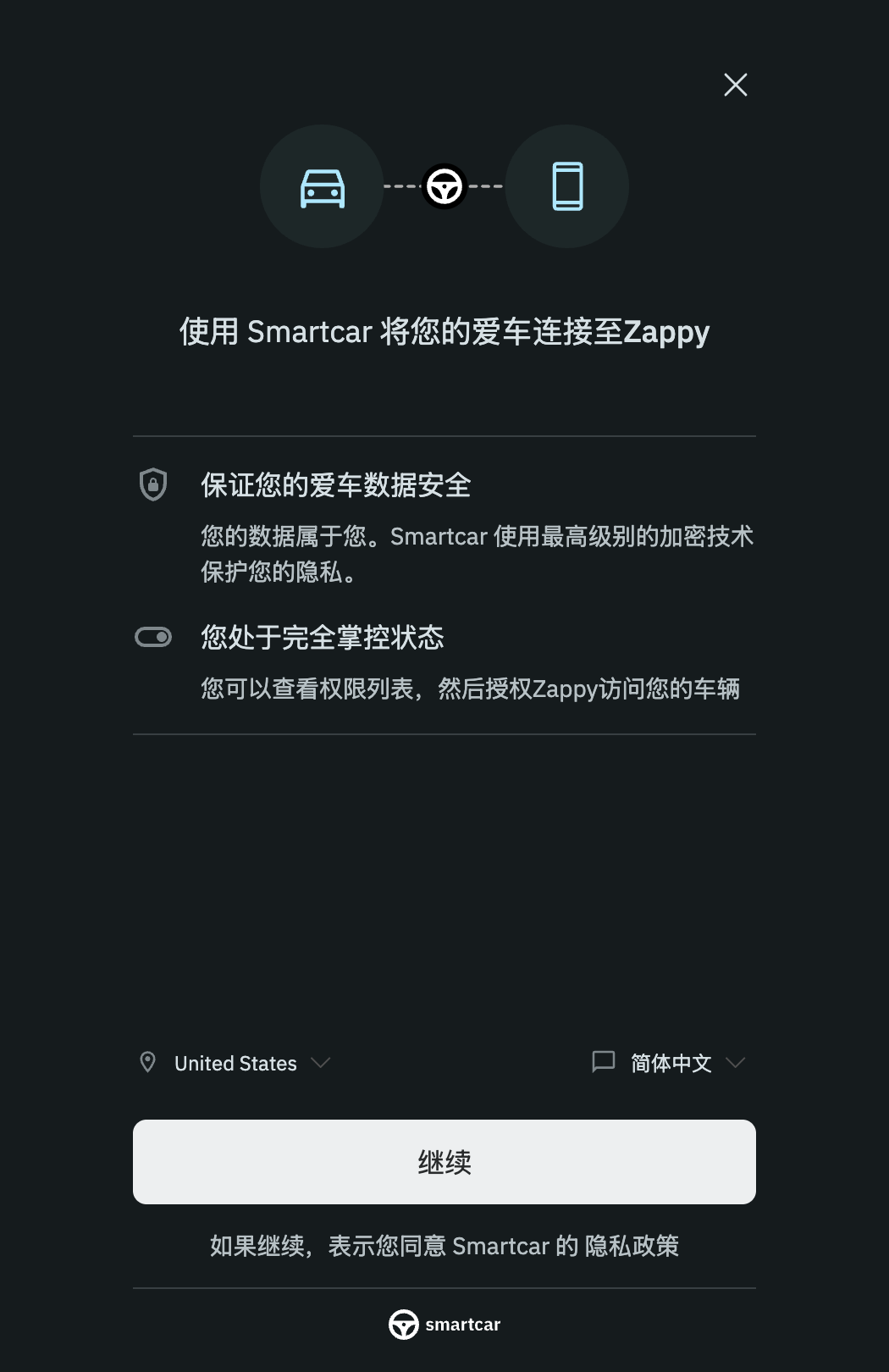
January 30, 2025
Tesla Telemetry API
Smartcar natively supports Tesla’s Telemetry API as the default mechanism for retrieving data from Tesla vehicles out of the box and without any configuration from developers. Tesla’s Telemetry API is the most efficient and effective way of gathering data from Tesla vehicles. It allows vehicles to stream data directly to Smartcar, eliminating the need to poll Tesla servers. This prevents unnecessary vehicle wakes and battery drain.January 10, 2025