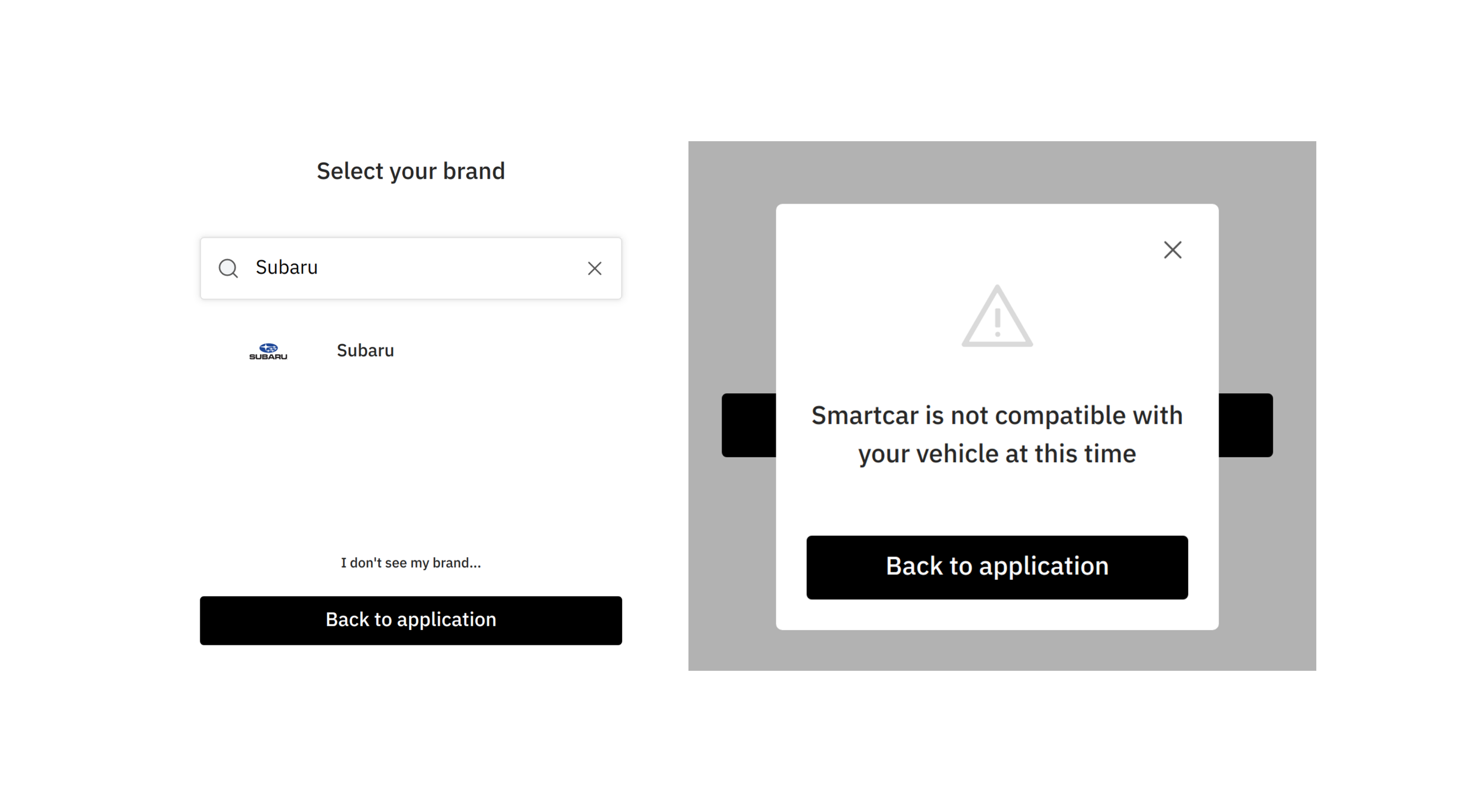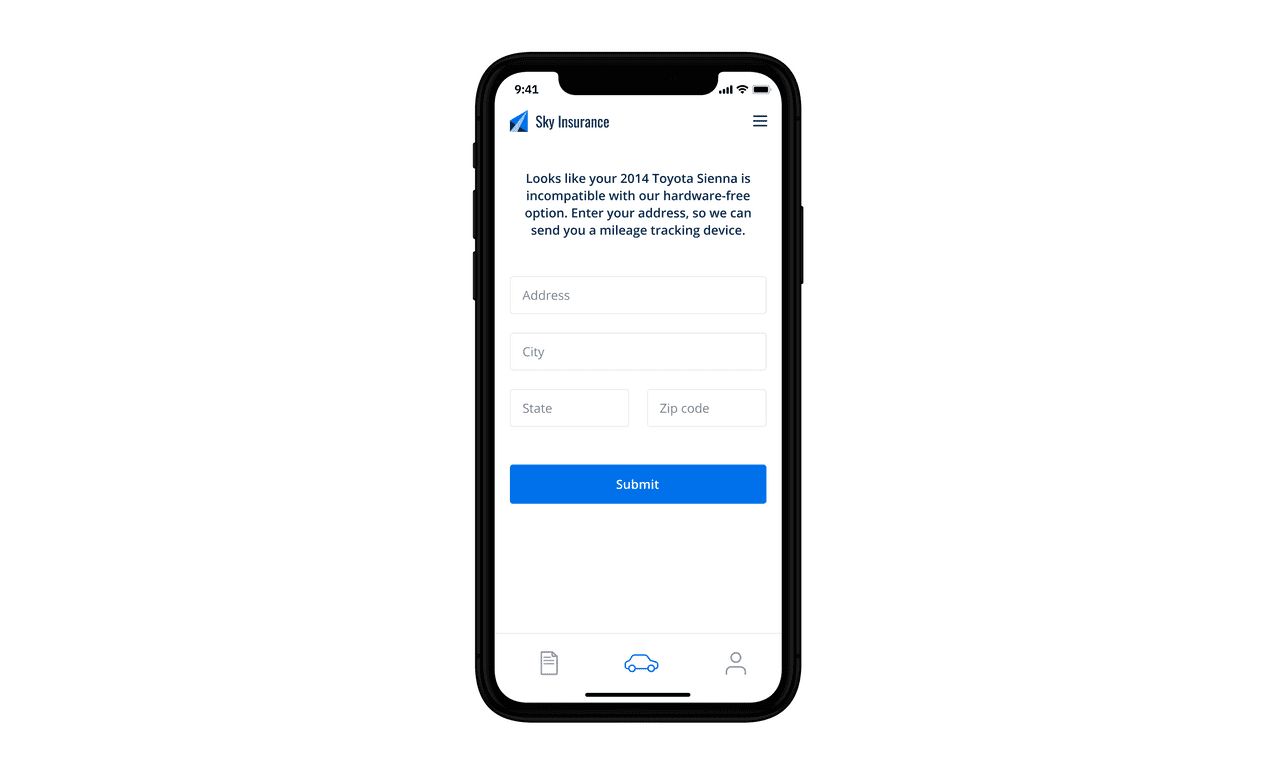| Parameter | Required | Description |
|---|
error | true | vehicle_incompatible |
error_description | true | The user’s vehicle is not compatible. |
make | false | The manufacturer of the vehicle. |
vin | false | The VIN of the vehicle. |
- Have the hardware required for internet connectivity
- Belong to the makes and models Smartcar is compatible with
- Be capable of the required permissions that your application is requesting access to
- If the user’s vehicle is incompatible, Smartcar will let the user know and offer them to share their vehicle’s VIN, make, model, and year with your application.
This error is triggered when a user selects an unsupported make, or selects “I don’t see my brand…” and then hits “Back to application”
We recommend that your application provides a flow for incompatible vehicles like in the example below.
Note: This error will never occur if your application uses the Compatibility API. The Compatibility API verifies the compatibility of a vehicle before the user enters Smartcar Connect.
| Email | VIN |
|---|
| [email protected] | 0SCAUDI012FE3B132 |