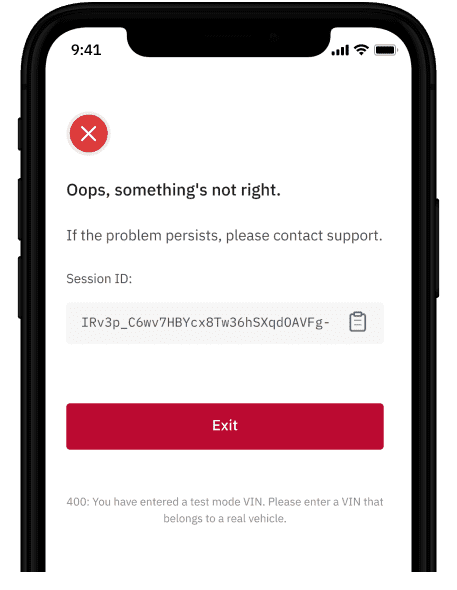| Parameter | Required | Description |
|---|---|---|
error | true | configuration_error |
error_description | true | There has been an error in the configuration of your application. |
status_code | true | The status code of the error encountered in Connect |
error_message | true | The error message seen by the user |
Example redirect uri
- A user tried to directly navigate to a page that is past their current step in Connect (i.e. going directly from the Preamble screen to the Permission Grants screen by directly going to connect.smartcar.com/grant).
- A user is trying to use Single Select in live mode with a test mode VIN or with a simulated VIN in a non-simulated mode.
- A user is trying to use Single Select with an invalid mock VIN.
- A validation error occurs when trying to check compatibility by VIN.