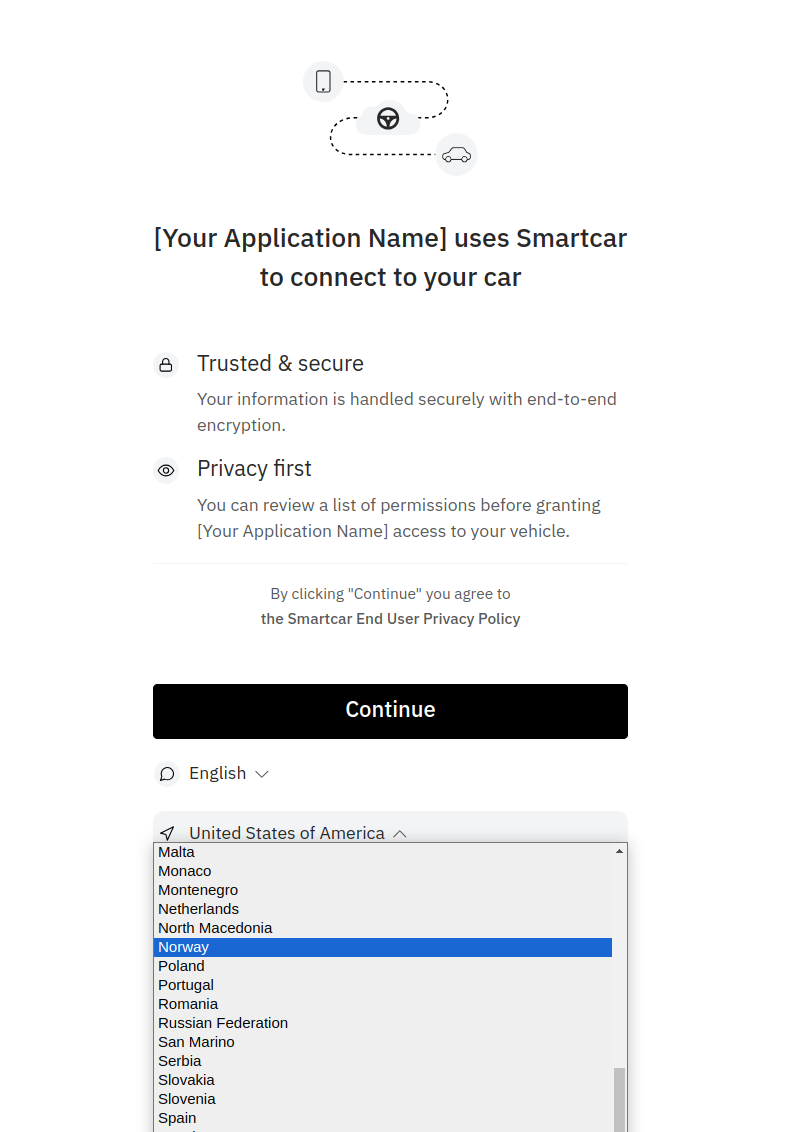country:{country_code}.
Your feature flag should contain the two-character ISO country code
of the country that your user is located in.
Connect URL w/ country feature flag
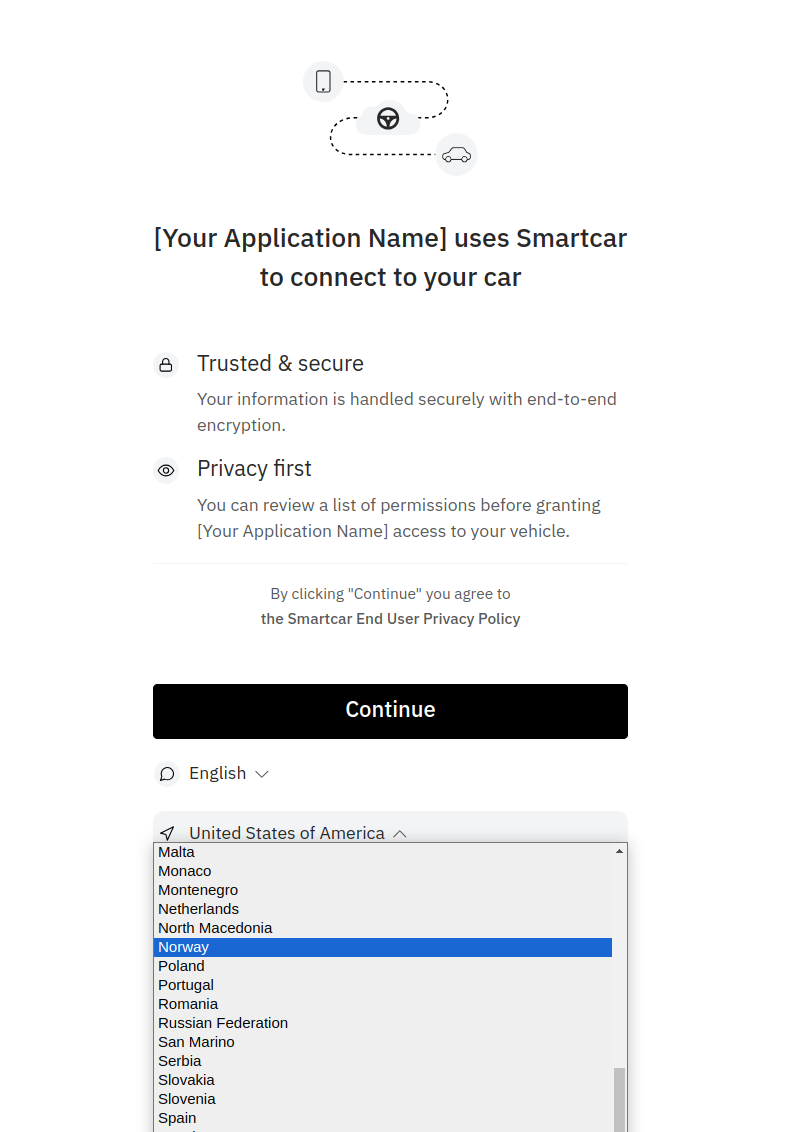
By default Connect will launch based on the devices location impacting the brands that are available to the user e.g. Renault is only available in Europe.
country:{country_code}.
Your feature flag should contain the two-character ISO country code
of the country that your user is located in.