We’re excited to introduce new and improved collaboration capabilities! Smartcar users can now collaborate faster and better across internal teams and with external stakeholders like customers and partners.
At Smartcar, we're committed to making it easier for developers to build exciting new mobility solutions. That’s why our platform offers more than just API integrations, but a robust set of tools that help developers simplify manual tasks like identifying error codes, setting up vehicle logs, and building custom dashboards to monitor API call performance.
We know that our users are more than just coders; they’re product leaders, analysts, operations managers, and the driving force behind innovative connected vehicle solutions. That's why we're thrilled to launch Teams, designed to help businesses streamline cross-functional collaboration and optimize vehicle connections for long-term growth.
Teams elevates your development experience by enabling:
- Collaborative development: Work together on integrations and API management. Share credentials securely and debug collaboratively, streamlining development cycles.
- Role-based access control: Grant different levels of access to team members. Ensure sensitive data is only accessible to authorized personnel.
- Shared insights and analytics: View and analyze usage data collectively, identifying opportunities to optimize your API integration.
Streamlined collaboration for your connected vehicle projects
Juggling multiple Smartcar accounts and sharing credentials can be a pain. With Teams, Smartcar account owners no longer have to create multiple accounts to view our developer dashboards or share logins with different stakeholders in the organization.
Now, you can easily add multiple users to your Smartcar developer dashboard.
Beyond facilitating seamless product development and decision-making, this feature helps you personalize dashboard experiences across your team so you can measure and act on API usage data with the right people.

Introducing Team Roles
Smartcar Teams enables your organization to support multiple user types, each with specific permissions to access dashboard information. Here’s a brief description of each role and its access levels:
- Owner: Full control and access to add and remove members, create and modify applications, manage billing, and more.
- Admin: Similar access to Owner, excluding billing information.
- Editor: Admin access to specific applications.
- Viewer: Read-only access to specific applications.
Work effortlessly with partners and customers
If you’re building a Smartcar-powered application with partners and customers, Teams also allows you to switch effortlessly between different organizations within the Smartcar dashboard.
This allows you to specify the context for your applications. Are you a DERMS software provider working on an EV program with utility customers? Are you a developer shop collaborating with clients in the automobility space? Or perhaps you’re using your Smartcar account to work on both company projects and personal passion projects?
Organization-level collaboration on Teams helps you adapt your Smartcar dashboard experience accordingly.
A powerful dashboard to help you take charge of your Smartcar integration
Why the urgency to invite team members to your dashboard?
The Smartcar Dashboard helps mobility businesses streamline integration management, identify usage trends, customize driver onboarding, and make better decisions with data.

Elevate your developer workflow and user experience with capabilities like:
- Smartcar Connect customizations: Enhance your Smartcar Connect flow and create a seamless experience with your application by updating your application name, adding your branding, and modifying display themes.
- Vehicle test simulator: Simulate live trips and receive real-time API data without the cost or logistics of physical test vehicles.
- Vehicle management: Get a centralized view of all vehicles connected to your application so you can quickly manage small fleets, remove inactive vehicles, and analyze API usage.
- Aggregated views of vehicles and API request logs: Get more context on vehicle requests with log data that you can immediately refer to for monitoring the types of requests, total number of requests, and error rates of each vehicle.
Log in to your Smartcar dashboard today to start inviting team members! We’re excited to help you move faster and with more intention in this growing ecosystem of mobility applications.



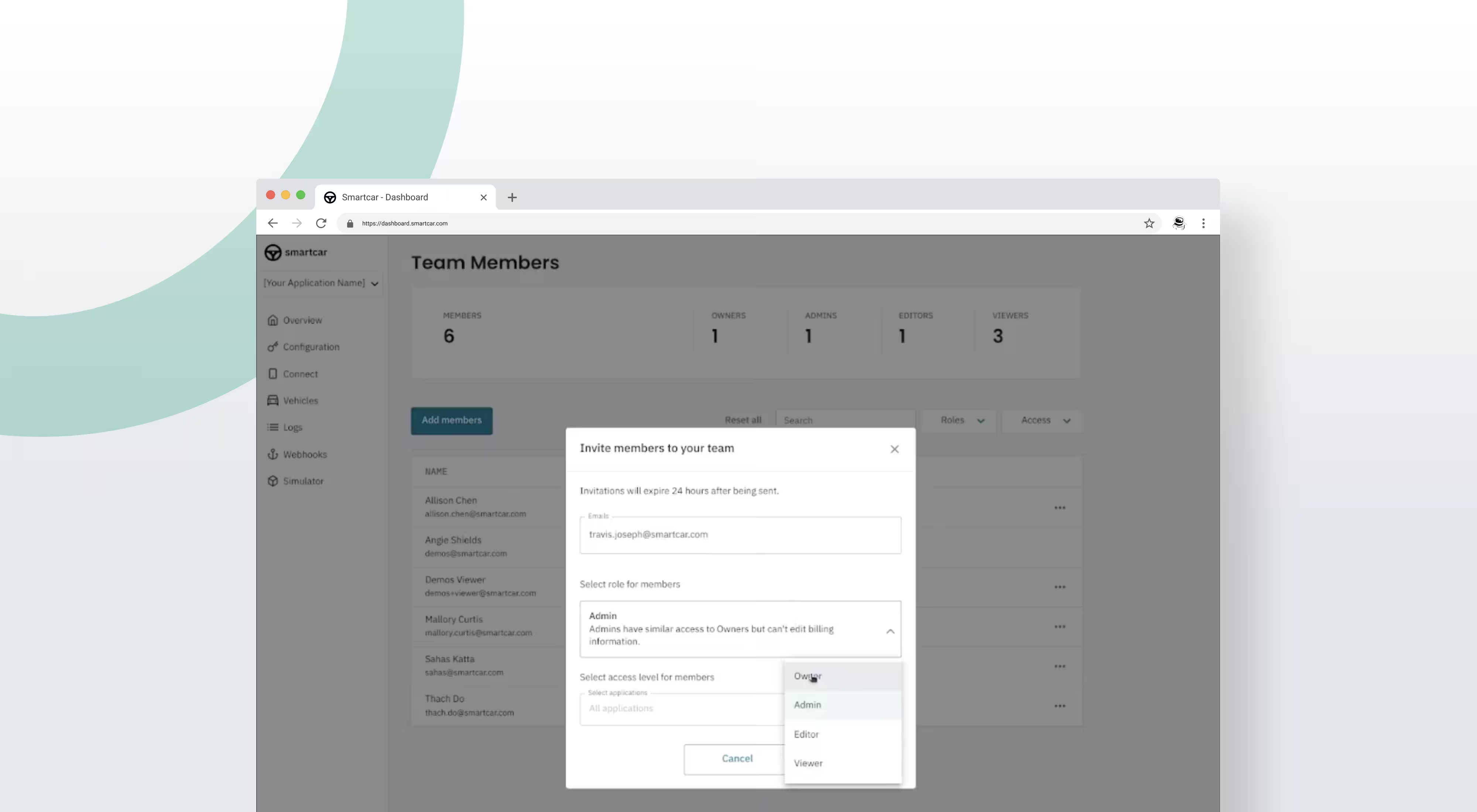
.png)
.jpg)
