Send Destination
API
Route drivers to your business when it matters most
Get more customers to your business locations by sending a destination directly to a vehicle’s built-in navigation screen. With the Send Destination API, you can route customers at the right time based on specific vehicle triggers.

How businesses use send destination
Car sharing and rentals
Build a seamless car drop-off process by routing renters directly to a vehicle’s drop-off location.
Auto repair and maintenance
Increase shop visits and sales by sending customers to your nearest location. You can also use the Smartcar API to automatically detect maintenance events to route customers exactly when a car needs to be serviced.
EV charging
Boost the utilization and discoverability of EV charging stations by sending them the location of a nearby charger. Eliminate range anxiety and automatically send charger destinations after a driver’s battery range drops below a certain level.
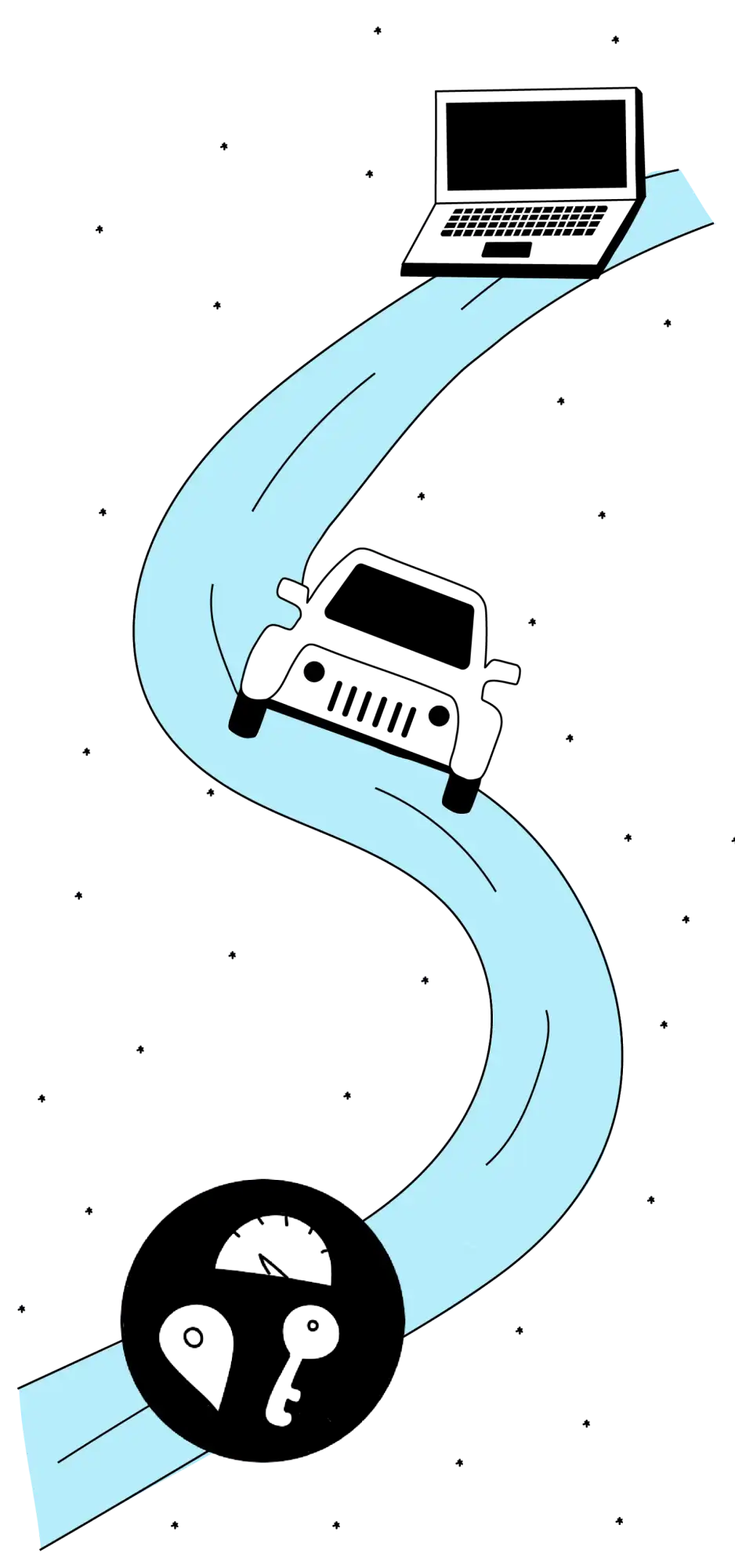
Send Destination
Send destination coordinates to the vehicle’s navigation system.
Product features
Compatible with 39 car brands
Friendly user consent flow
Works on 2015 and newer vehicles
Trusted & secure
Access to live car data
SDKs for Go, Java, Node.js, Python, and Ruby
Related industries
EV charging networks
Provide estimated charging times, automatic charging schedules, and EV trip planning in your app.
On-demand services
Invite customers to schedule a maintenance visit when their vehicle’s engine oil reaches the end of its recommended life span.


.jpg)

