Service History
API
Verstehen Sie die Wartungshistorie eines Fahrzeugs
Unser Endpunkt Servicehistorie ermöglicht es Entwicklern, auf Daten über vergangene Servicetermine eines Fahrzeugs zuzugreifen, einschließlich Kosten- und Servicehinweisen.
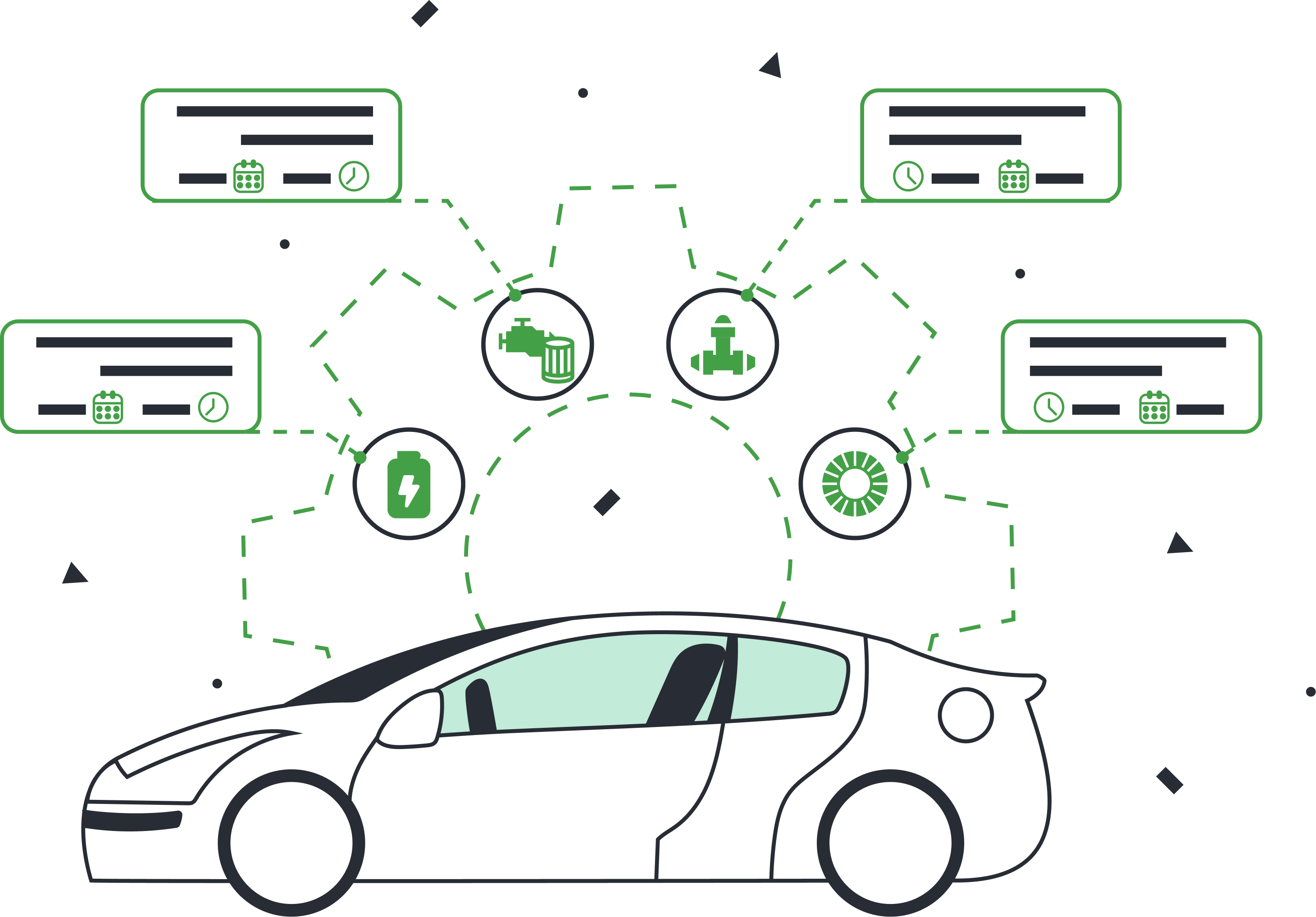
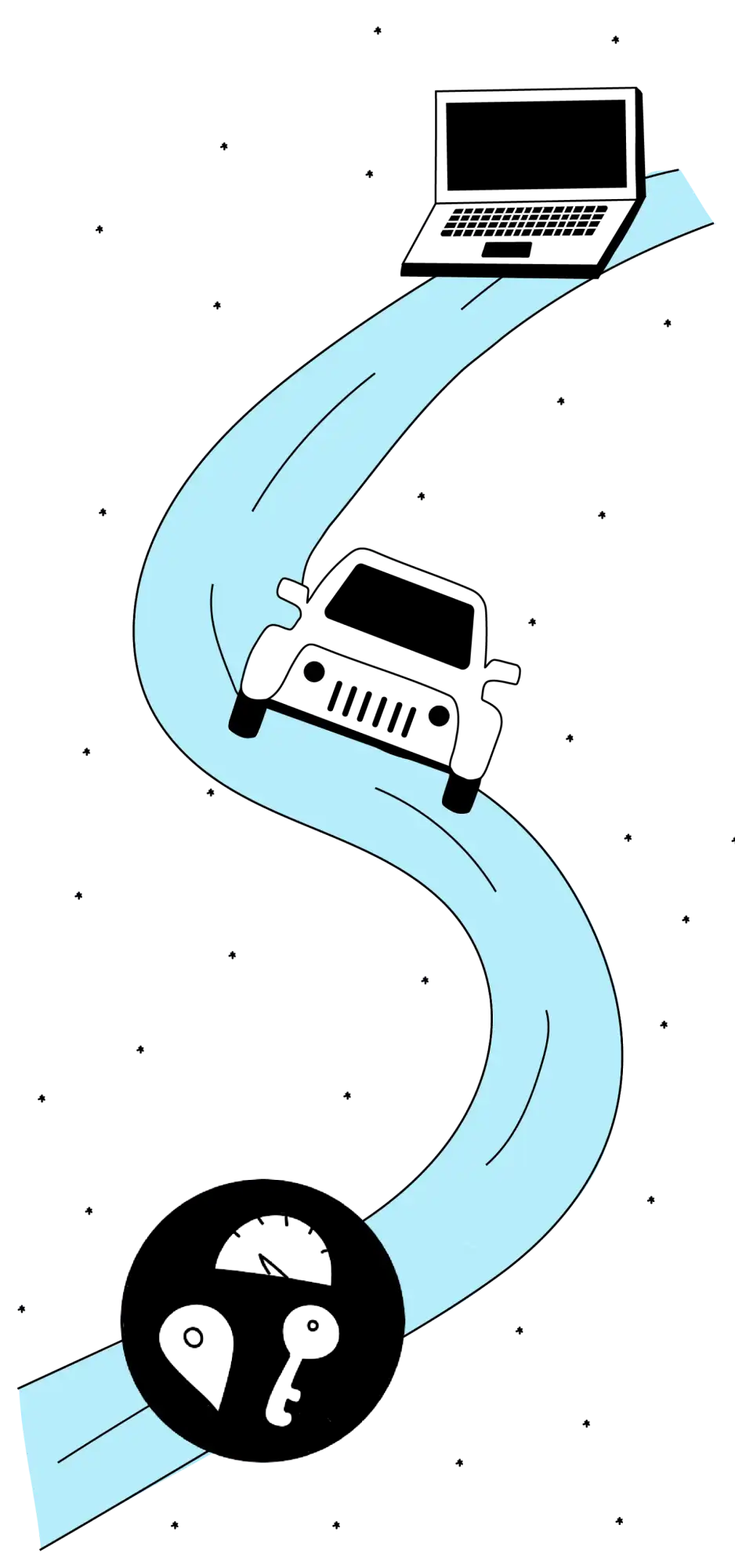
Servicehistorie
Rufen Sie Serviceaufzeichnungen ab, die vom Fahrzeughändler verfolgt oder vom Fahrzeughalter manuell hinzugefügt wurden.
Eigenschaften des Produkts
kompatibel mit 39 Automarken
Benutzerfreundlicher Zustimmungsfluss
Funktioniert mit Fahrzeugen von 2015 und neueren
Vertrauenswürdig und sicher
Zugriff auf Live-Fahrzeugdaten
SDKs für Go, Java, Node.js, Python und Ruby
Verwandte Branchen
Flottenmanagement
Bieten Sie automatische Motoröllebensdauerprüfungen als Teil Ihrer Flottenmanagementsoftware und Ihrer Produkte für vorausschauende Wartung an.
Dienste auf Abruf
Bitten Sie Ihre Kunden, einen Wartungstermin zu vereinbaren, wenn das Motoröl ihres Fahrzeugs das Ende der empfohlenen Lebensdauer erreicht hat.


.jpg)

