Service History
API
Begrijp de onderhoudsgeschiedenis van een voertuig
Ons eindpunt voor de servicegeschiedenis biedt ontwikkelaars toegang tot gegevens over eerdere serviceafspraken van een voertuig, waaronder kosten en onderhoudsnotities.
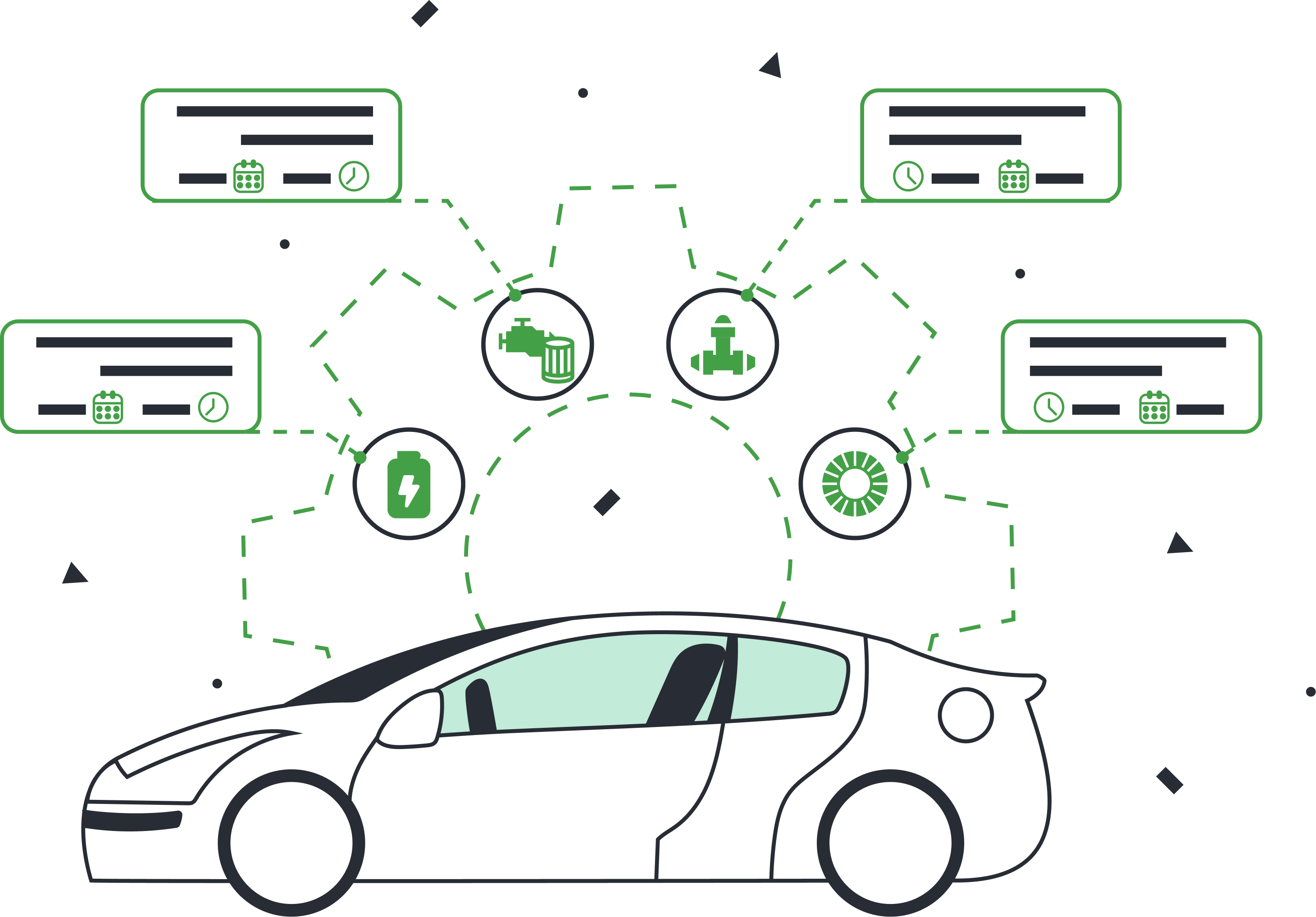
Hoe bedrijven de servicegeschiedenis gebruiken
Onafhankelijke reparatiewerkplaatsen
Begrijp voorafgaand onderhoud voor een betere planning van toekomstige onderhoudsbeurten om te zien wanneer een voertuig voor het laatst is onderhouden en waarvoor.
Autoverzekering
Stel nauwkeurige tarieven in op basis van de onderhoudsgeschiedenis van een voertuig en hoe goed het voertuig is onderhouden.
Autodealers
Bekijk gedetailleerde servicerapporten om het eerdere onderhoud of de problemen van een voertuig te bekijken. Verbeterde waardering, nauwkeurige historische gegevens maken datagestuurde prijzen en concurrerende leentarieven mogelijk.
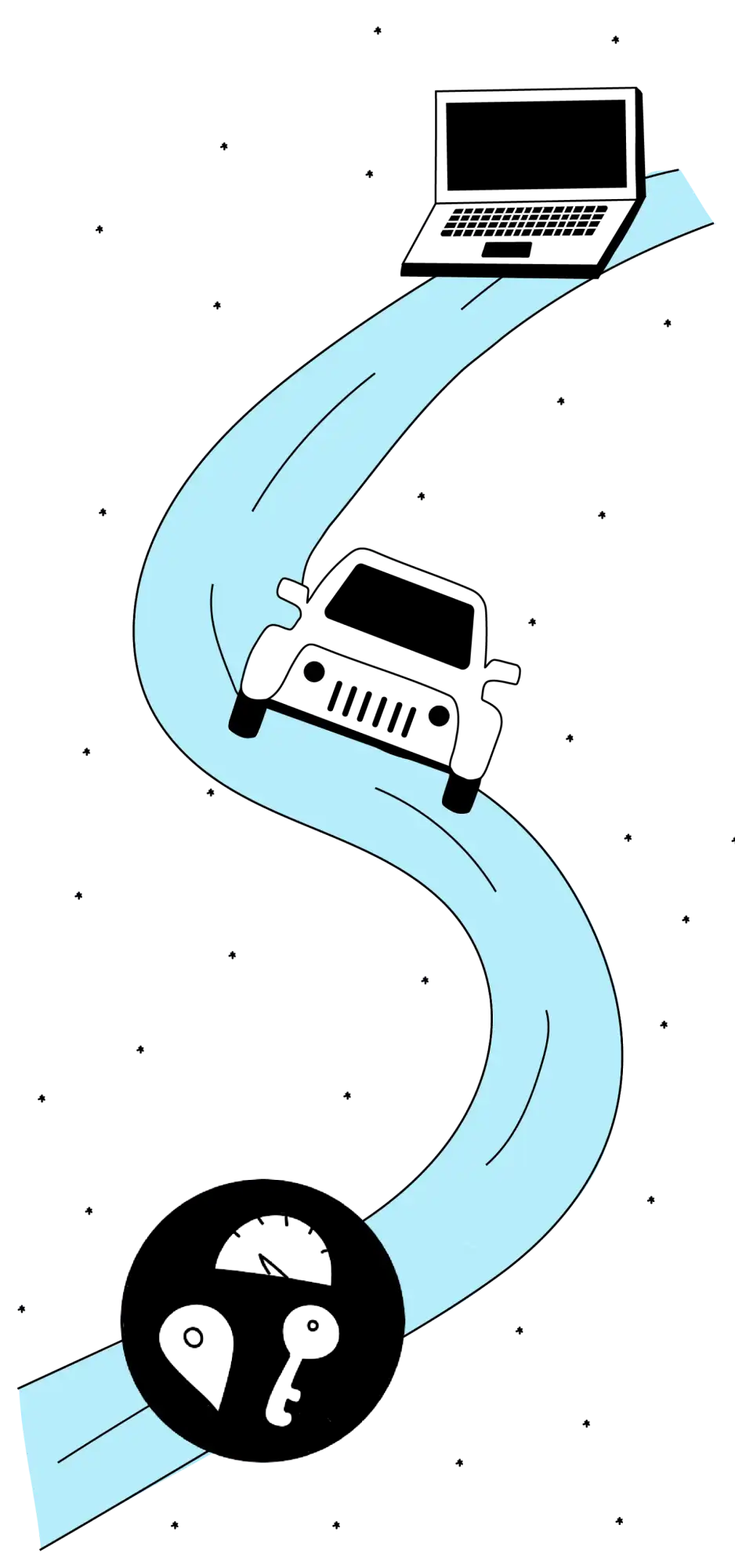
Service History
Retrieve service records tracked by the vehicle’s dealer or manually added by the vehicle owner.
Kenmerken van het product
Compatibel met 39 automerken
Vriendelijke toestemmingsstroom van gebruikers
Werkt op voertuigen uit 2015 en nieuwer
Vertrouwd en veilig
Toegang tot actuele autogegevens
SDK's voor Go, Java, Node.js, Python en Ruby
Gerelateerde industrieën
Vlootbeheer
Bied automatische controles van de levensduur van motorolie aan als onderdeel van uw wagenparkbeheersoftware en producten voor voorspellend onderhoud.
Diensten op aanvraag
Nodig klanten uit om een onderhoudsbezoek in te plannen wanneer de motorolie van hun voertuig het einde van de aanbevolen levensduur heeft bereikt.


.jpg)

