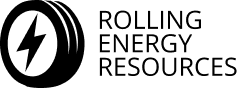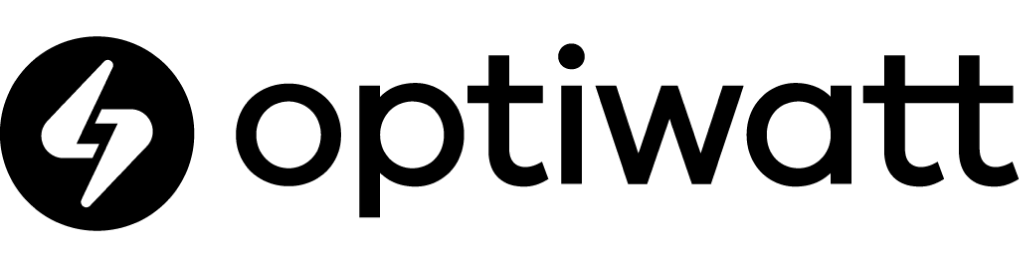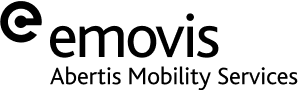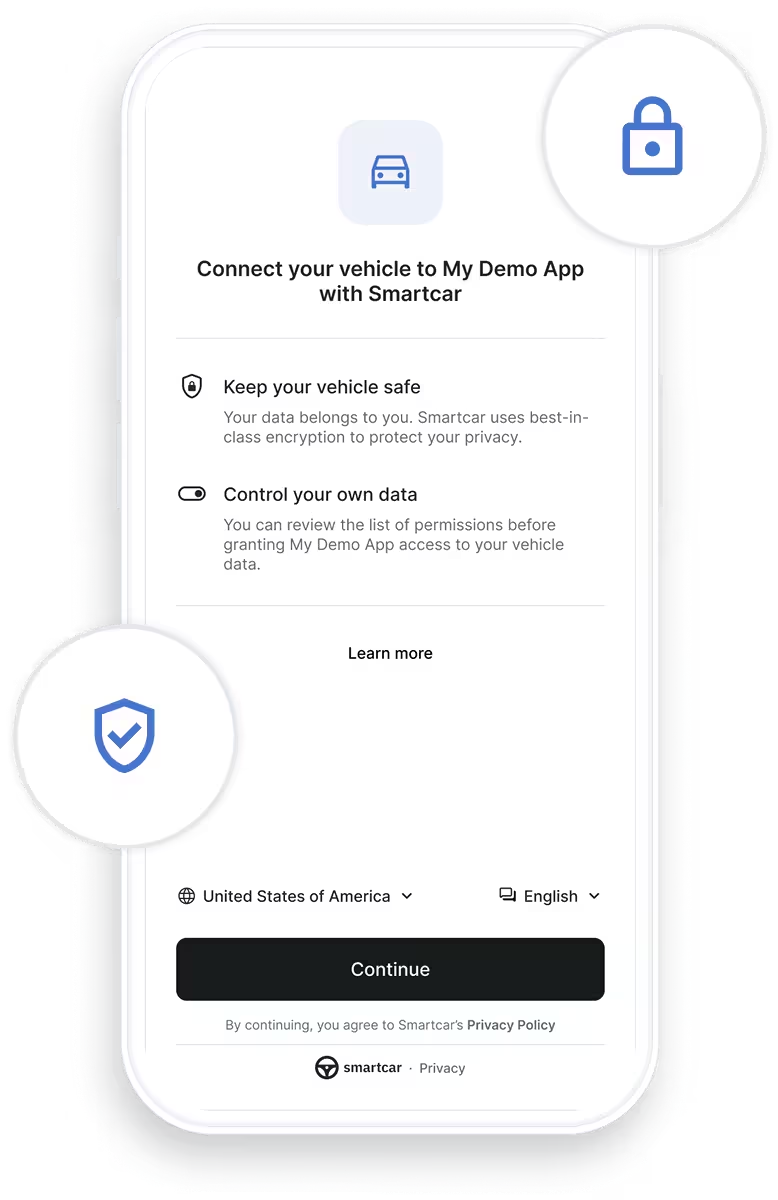Intelligentere Fahrzeugdaten beginnen hier
Smartcar liefert präzise und sichere Fahrzeuginformationen in Echtzeit — und macht Umfragen überflüssig und eröffnet neue Möglichkeiten für Mobilitäts-Apps, Flotten, Versicherungsplattformen und mehr.
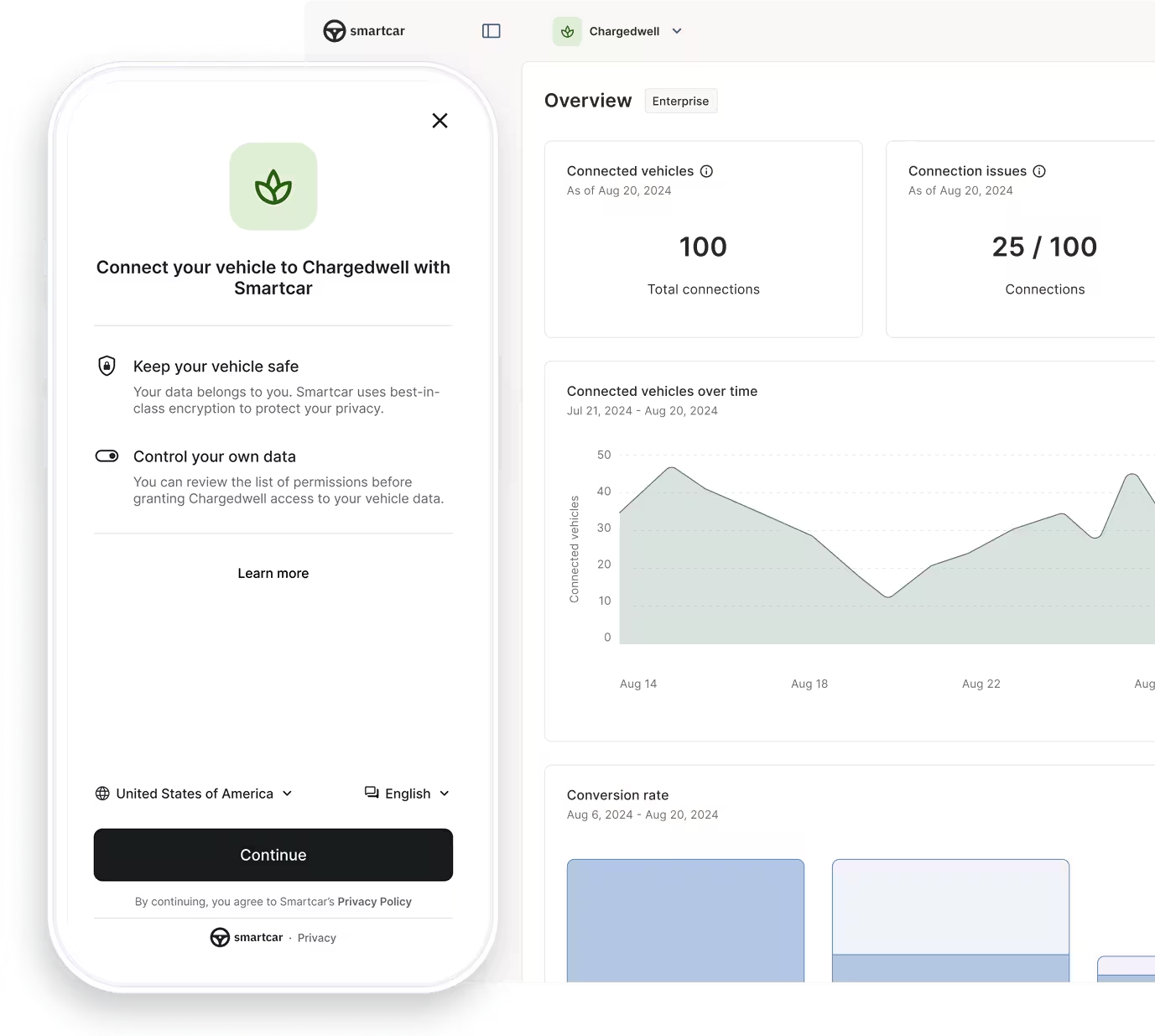
Der neue Standard für vernetzte Fahrzeugdaten
Verschaffen Sie Ihrer App aussagekräftige Einblicke mit Präzision, Geschwindigkeit und direktem Zugriff auf OEM-Daten. Und das alles mit einer einzigen Integration für über 40 Autohersteller.
- Haben Sie immer die neuesten Daten
Webhooks aktualisieren Sie sofort, ohne dass eine Umfrage erforderlich ist. - Standardisierte Daten
Holen Sie sich die vollständigsten und genauesten Daten, die an der Quelle verifiziert wurden. - Von Entwicklern als vertrauenswürdig eingestuft
Einfach zu integrieren, flexibel im Design und skalierbar. - Vollständig transparent
Kundenorientierte Berechtigungen mit klaren, OAuth2-basierten Einwilligungsabläufen.

How it works
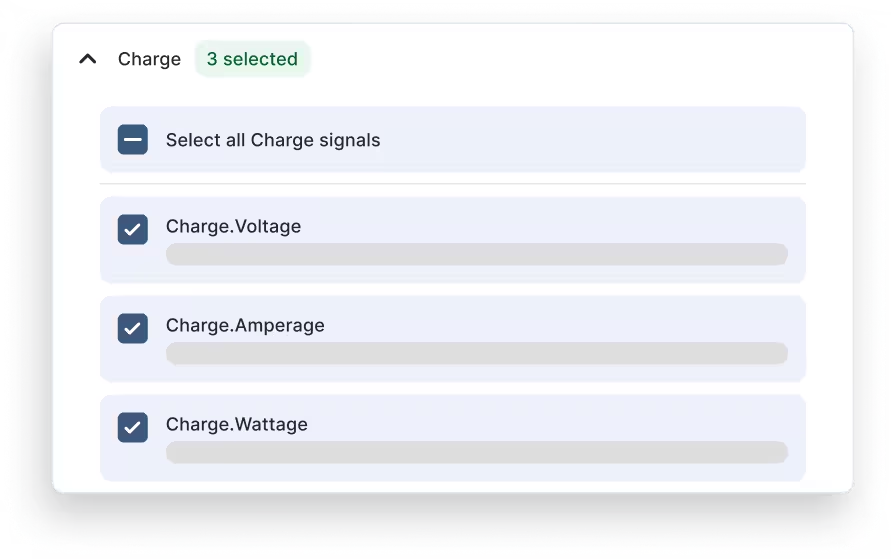
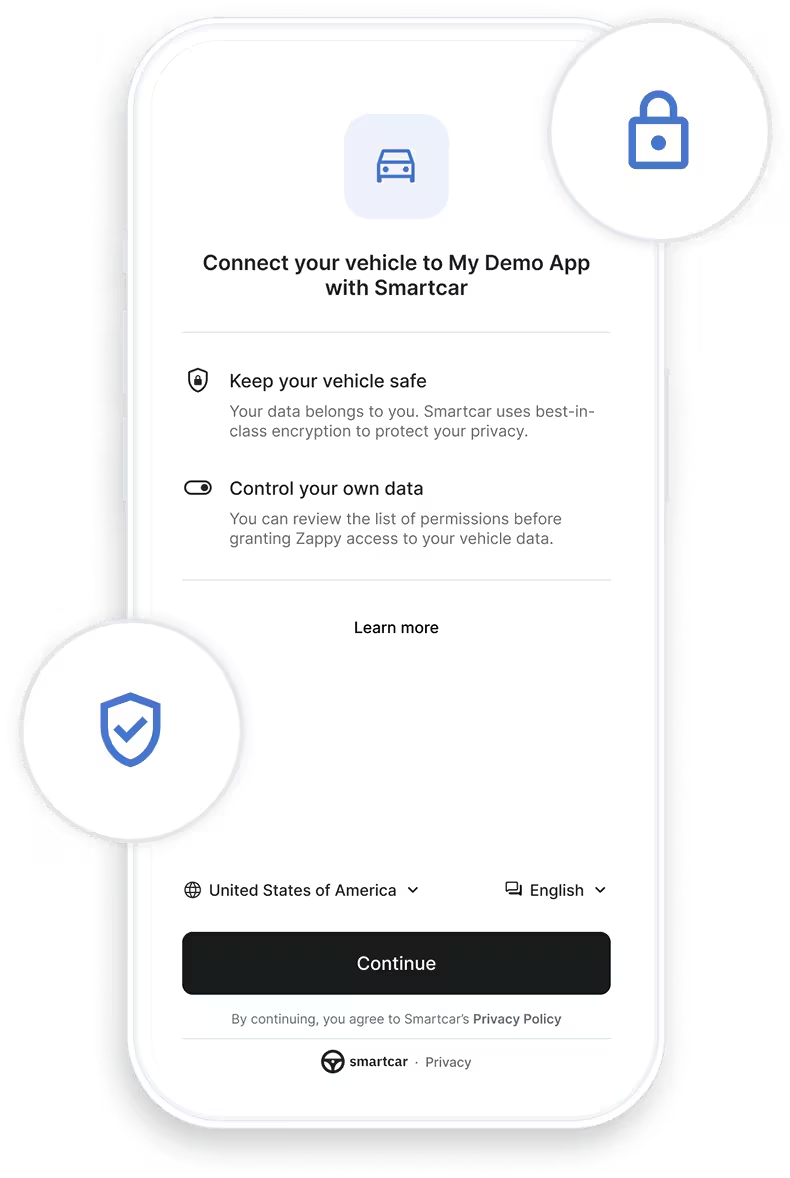
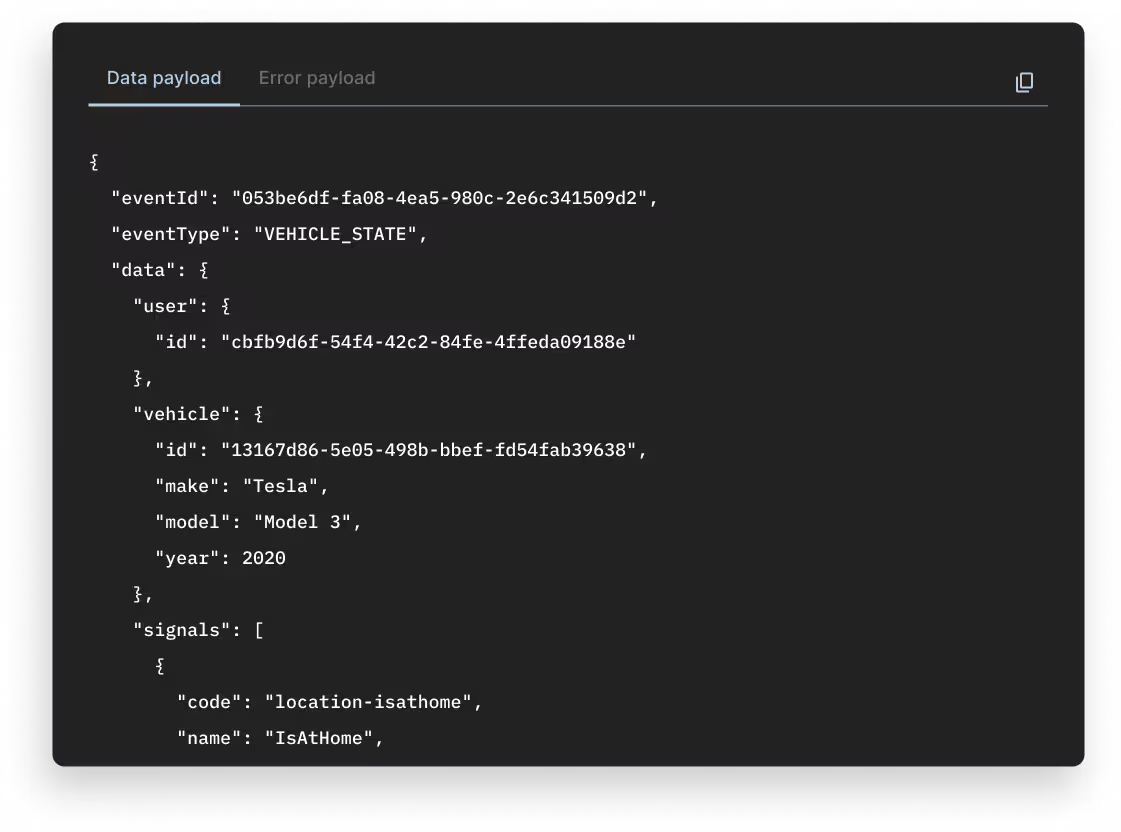
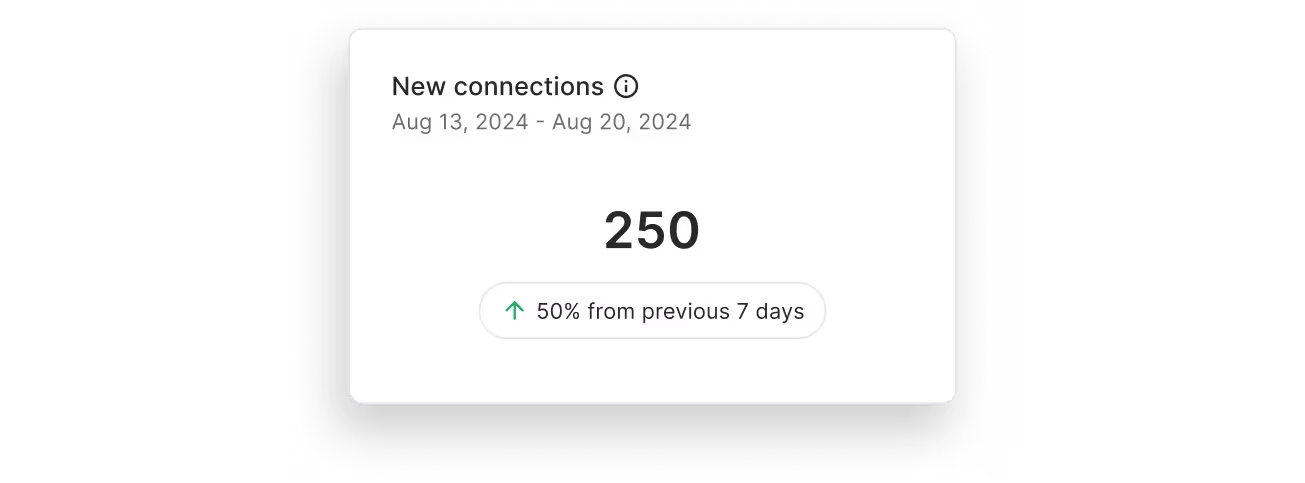
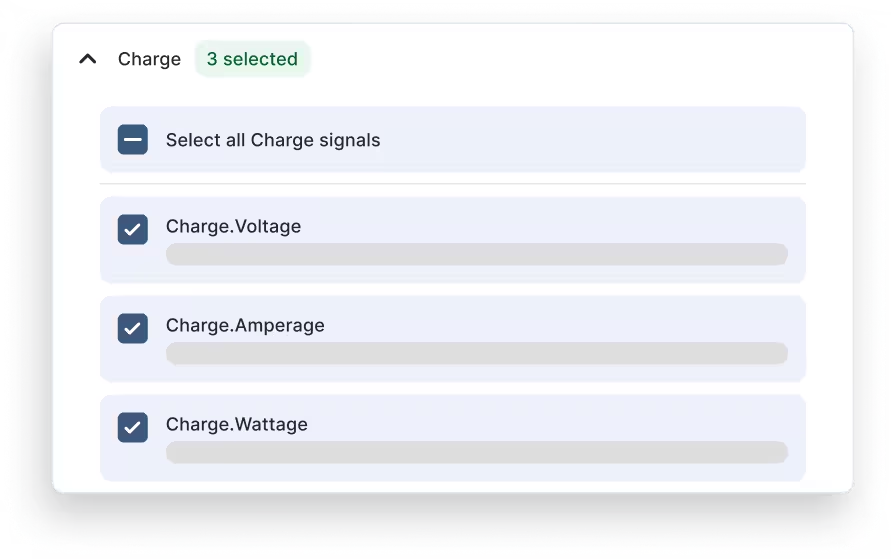
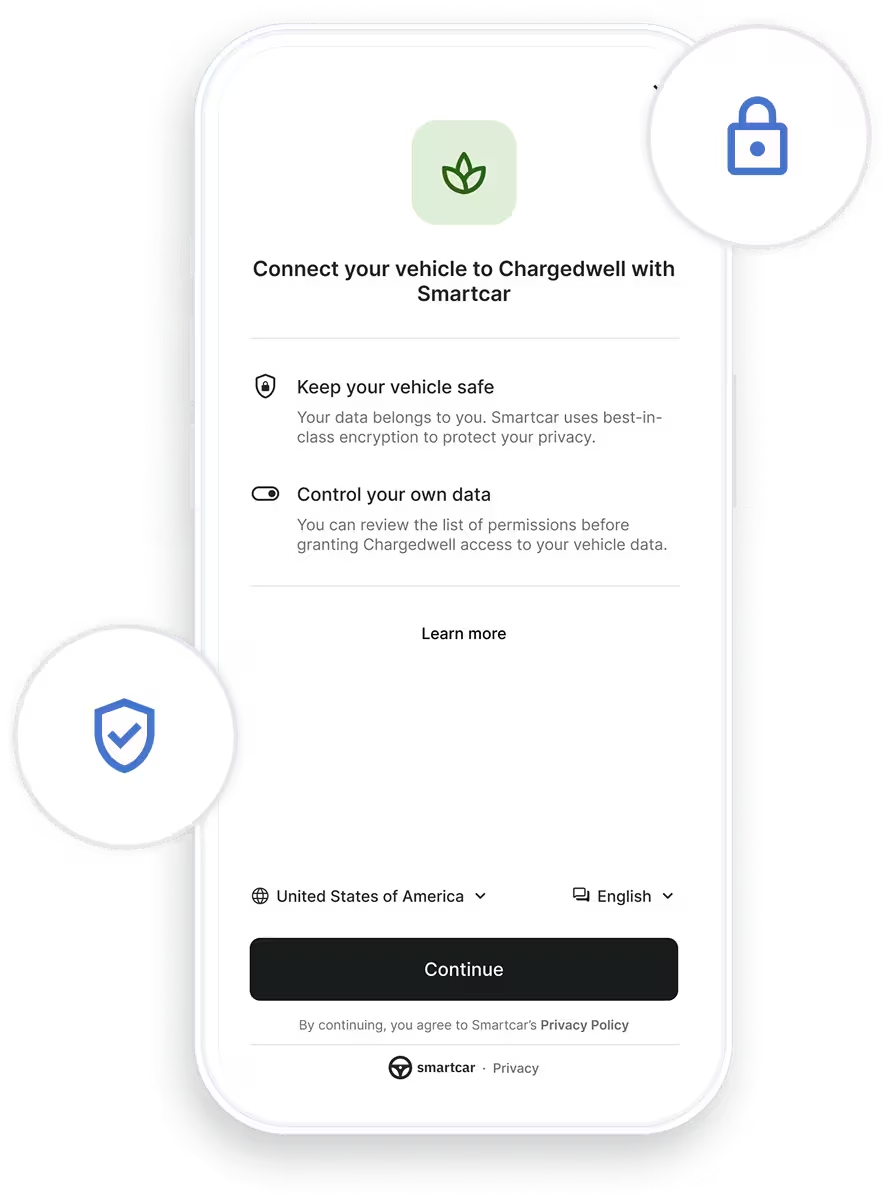
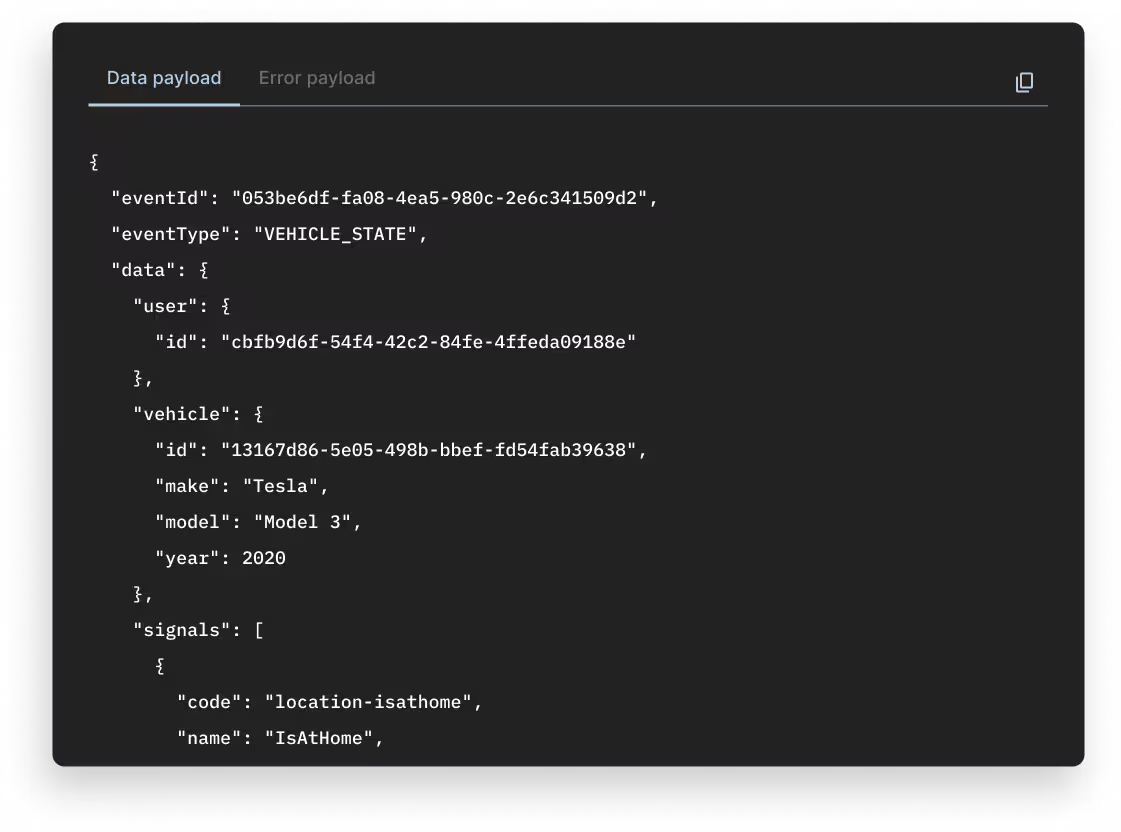
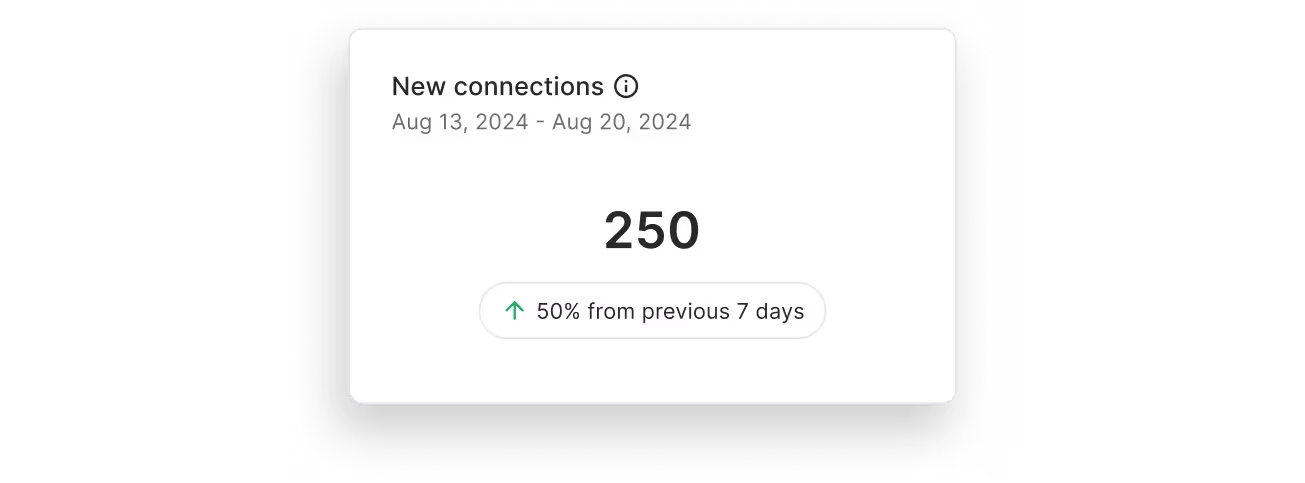
So funktioniert's
Wählen
Wählen Sie aus einer Vielzahl von Fahrzeugsignalen, die für Ihre Geschäftsanforderungen relevant sind.
Verbinde
Kunden gewähren Ihrer Anwendung über Smartcar Connect Zugriff auf ihre Fahrzeugdaten.
Empfangen
Webhooks übertragen Daten direkt auf Ihr System, sobald sie verfügbar sind.
Maßstab
Erweitern Sie ganz einfach auf weitere Marken, Modelle und Anwendungsfälle ohne zusätzliche Hardware oder Konfiguration.
XX
XX
XX
XX
Gebaut für die Mobilitätsprodukte von morgen
EV- und Energiemanagement
Verfolgen Sie den Akkustand, den Ladezustand und die Reichweite in Echtzeit — optimieren Sie die Nutzung und reduzieren Sie die Abwanderung.
Versicherung und Risiko
Greifen Sie auf verifizierte Kilometer, Reisedaten und den Fahrzeugzustand zu, um UBI- oder Schadensinformationen zu erstellen.
Fahrzeuggesundheit und Service
Lassen Sie sich über DTCs, Reifendruckwarnungen und mehr informieren — wenden Sie sich proaktiv an Ihre Fahrer.
Fuhrpark und Logistik
Überwachen Sie Kilometerzähler, Standort und Treibstoff für ganze Flotten ohne spezielle Hardware.
Datenlieferung, die in Ihren Stack passt
WebHooks zuerst
Streamen Sie Fahrzeugdaten sofort, ohne Abfragen oder Verzögerungen.
Konfiguration des Signals
Fordern Sie nur die Fahrzeugdaten an, die Ihre App benötigt, mit voller Benutzertransparenz und Zustimmung.
Fahrzeugmanagement
Verwalten Sie Ihre Fahrzeugverbindungen, Aktivitätsprotokolle und mehr direkt im Smartcar-Dashboard.
Bereit für Unternehmen
SSO, RBAC und granulare Teamberechtigungen für sichere Zusammenarbeit.
Weltweite Reichweite
Kontrollieren Sie die Verfügbarkeit nach Region und OEM-Marke in über 30 Ländern.
Eine Integration für über 40 Marken
Vertrauen an jedem Touchpoint
Wir sind auf Benutzervertrauen und Sicherheit auf Unternehmensebene konzipiert. Unser Connect-Consent Flow basiert auf dem OAuth2-Protokoll, und Kunden wissen immer, was sie teilen — und warum.
- OAuth2-Autorisierungsablauf
- Individuell anpassbares Branding und Links zu Richtlinien
- Transparente Berechtigungsbereiche
- Keine Benutzeranmeldeinformationen gespeichert
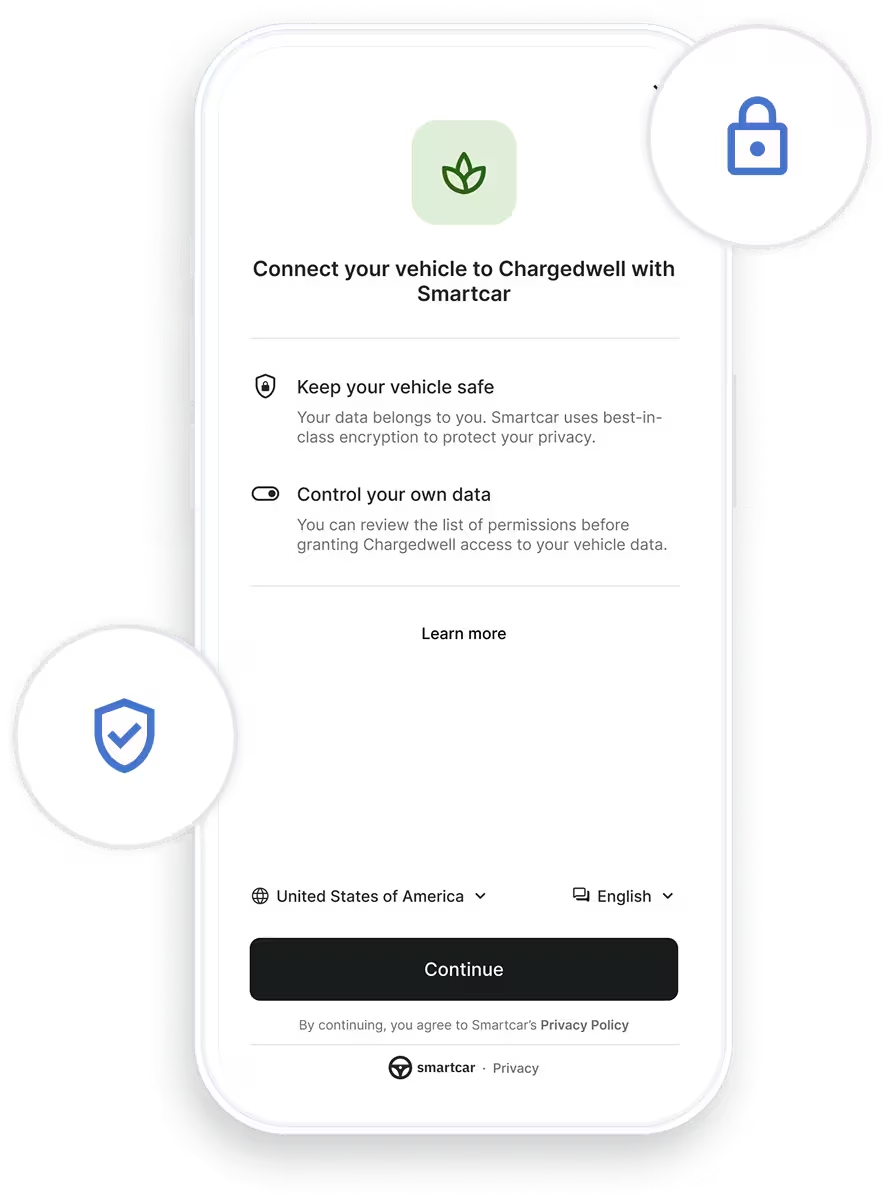


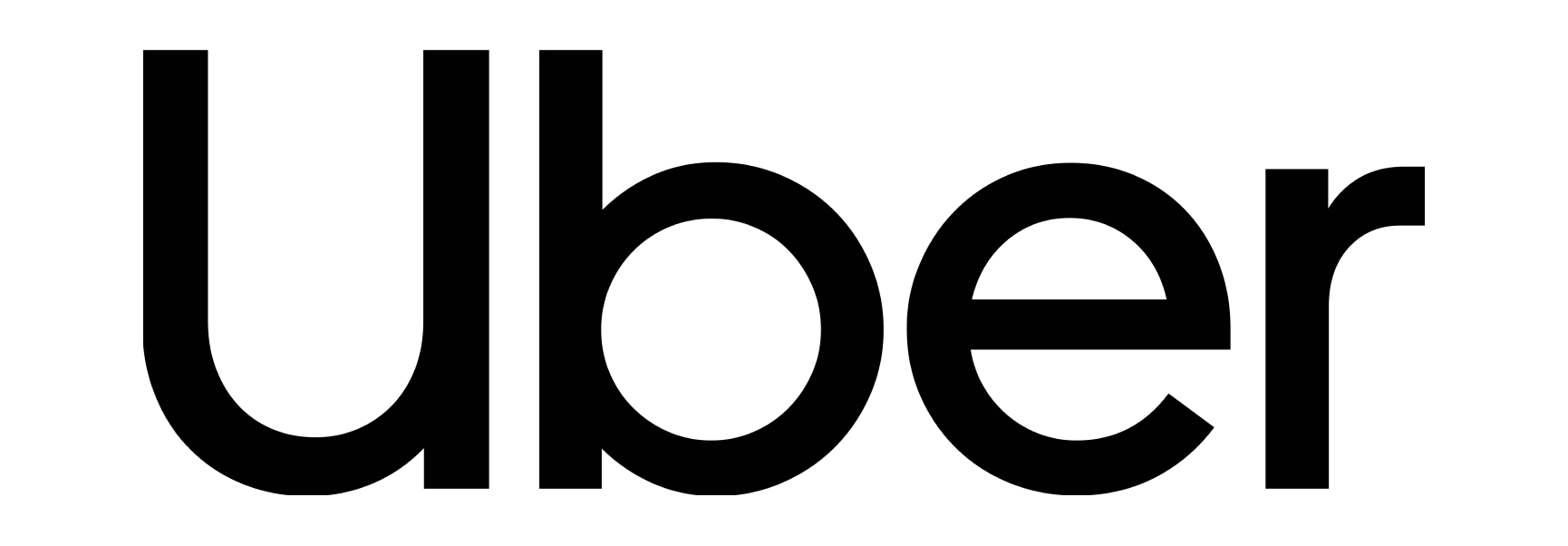

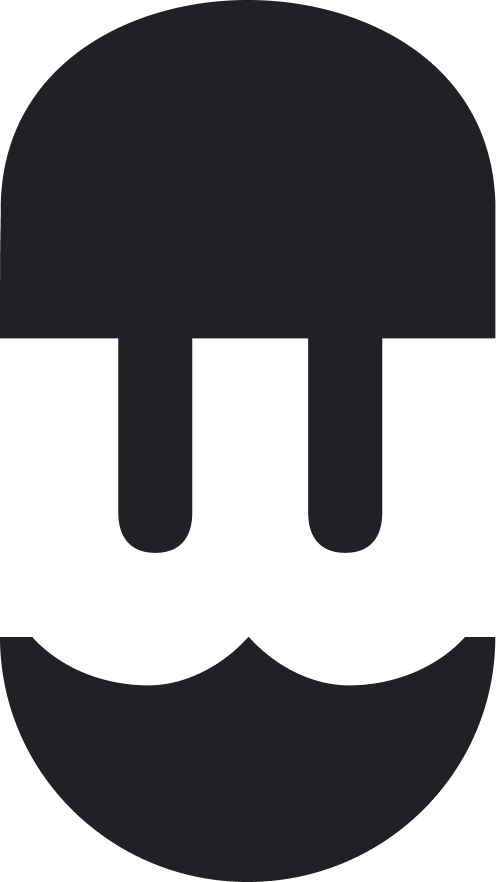
.png)