If you have a relatively new car (2015 or newer), you might have heard of—or might already be using—your car manufacturer’s connected services app. By 2030, researchers expect 96% of new vehicles worldwide to be shipped as connected cars with built-in internet connectivity and access to connected services.
Drivers use connected services today to get more control and visibility over vehicle management, safety, and on-demand functions like seat heating, activating air conditioning, and extending battery ranges. As connected services differ from car brand to car brand, it can be confusing to know what connected services are and how to sign up for them.
This blog post gives you a quick overview of everything you need to know about the benefits of connected services, how pricing differs across automakers, and the role connected services play in our mobility ecosystem.
🔖 TL;DR
- Connected services are becoming standard in newer vehicles, with 96% of new vehicles expected to be connected by 2030.
- These services allow drivers to remotely monitor and control their vehicles through a mobile app provided by the car manufacturer.
- Setting up a connected services account varies by brand, with some offering free services and others charging for them.
- Despite the benefits, many drivers are unsatisfied due to pricing, lack of education, and user-friendly issues with mobile apps.
- To maximize the impact of connected services, the availability of features and services must be aligned with what drivers want and are willing to pay to use regularly. Expanding functionality to include an out-of-car ecosystem of applications can increase connected services usage because it derives more value from subscription costs.
What are connected services?
A connected services account lets drivers remotely monitor and control a vehicle using the vehicle manufacturer’s mobile app.
A connected car is a vehicle shipped with a built-in 3G, 4G, or 5G cellular modem right from the factory. This allows it to communicate with apps and services — similar to how a smartphone would. Each car manufacturer develops its own connected services account. This lets drivers access vehicle information from a mobile app that communicates with the car’s embedded cellular modem.

What is a connected services app?
As each car manufacturer offers its own connected services account with a dedicated mobile app, functionalities differ from car brand to car brand. Some automakers have apps named after their brand, while others have distinct names for their app.
For example, the Toyota connected service app is called Toyota Connected Services while Ford's app is called FordPass.
How does connected services work?
Connected services capabilities are powered by technology that allows cars to connect to the internet — hence being known as connected cars. Like a smartphone, a connected car has a cellular modem built into it right from the factory. This modem lets the car connect to the cellular network and communicate with other internet-connected devices such as mobile phones.
With this internet connectivity, you can use your car manufacturer’s connected services app to look at your vehicle telemetry data, including your car’s location, odometer reading, fuel tank level or EV battery level, tire pressure, and engine oil life.
How to set up your connected services account
To be eligible for a connected services account, your car needs to be connected. Being “connected” simply means that your vehicle has a cellular modem built-in that allows it to connect to the internet.
Each car manufacturer has a different process for setting up your connected services account. For some car brands like Tesla, you receive your account credentials right when purchasing your vehicle. For other brands, setting up your connected services account might take up to 15 minutes and involve getting inside your car to press a button or use your car’s infotainment screen.
Here's an example of how you can create a connected services account to access remote connect capabilities for Toyota vehicles:
Step 1: Download the Toyota app from the Google Play Store or Apple App Store.
Step 2: Open the app and select the option to create a new account.
Step 3: Once your account is set up, you can add your vehicle to the app. You’ll need your vehicle’s VIN (Vehicle Identification Number).
Step 4: Follow the prompts within the app to activate Toyota Connected Services and select the services or packages you want to subscribe to.
Step 5: After adding your vehicle and selecting your services, you should receive a confirmation via email or directly in the app that your connected services are now active.
Step 6: Navigate the Toyota app to access your remote connect features, roadside assistance, digital wallets, service appointments, and more!
How do connected services help vehicle owners?
A shift in consumer expectations drives the growth of the connected car market. Connected services subscriptions add value to the driver experience by giving vehicle owners an easier way to personalize their in-vehicle environment, remote start their car, use a digital key to unlock car doors, access advanced navigation and road safety features, and connect vehicles to infotainment systems and third-party mobility apps.
Although the price of connected services remains the biggest reason why drivers don’t activate their connected services, over 80% of drivers surveyed by S&P Global Mobility say they would consider purchasing connected services subscriptions for their future vehicles.
How to set up your connected services account
To be eligible for a connected services account, your car needs to be connected. Being “connected” simply means that your vehicle has a cellular modem built-in that allows it to connect to the internet.
Each car manufacturer has a different process for setting up your connected services account. For some car brands like Tesla, you receive your account credentials right when purchasing your vehicle. For other brands, setting up your connected services account might take up to 15 minutes and involve getting inside your car to press a button or use your car’s infotainment screen.
Your vehicle might still be connected even if you don’t yet have your connected services account set up. Head to connectyourcar.com to check whether your car is eligible and to get step-by-step instructions on setting up your connected services account. If your car brand is not included on connectyourcar.com, check your car brand’s website or call them to ask whether your car is eligible.
Is my automaker’s connected services free?
It depends on your car brand!
Some automakers offer their connected services account for free, while others charge you. Many of them provide initial free trials. Let's take a look at connected services pricing and capabilities for a few major automakers:
Tesla Connected Services
- Connected services application: Tesla
- Price of connected services: All Tesla vehicles come with the Standard Connectivity services at no additional cost for eight years.
- Price of a premium subscription: Tesla offers Premium Connectivity for $10 USD per month or an annual fee of $99 USD.
- What’s included in the subscription: The Standard Connectivity package includes features like remote connect, video and music streaming, internet browsing, navigation, and over-the-air updates. The Premium Connectivity package enables these features via both cellular network and Wifi while giving additional capabilities like live traffic visualization and satellite-view maps.
Toyota Connected Services
- Connected services application: Toyota
- Price of connected services: Toyota has two basic connected services plans: Music Lover (includes Remote Connect and Integrated Streaming) and Go Anywhere (includes Remote Connect and Drive Connect). The price of these plans is $15 per month. Some Toyota models offer drivers up to three years of Drive Connect and Remote Connect services at a discount.
- Price of a premium subscription: Toyota’s premium connected services plan includes all the features in the basic plans — Remote Connect, Integrated Streaming, and Drive Connect. This plan costs $25 a month.
- What’s included in the subscription: Subscribers to Toyota Connected Services have access to features like cloud-based trip navigation, emergency assistance, music streaming through Apple Music and Amazon Music, and a range of remote vehicle management features like remote start, smartwatch integrations, and vehicle status updates for predictive maintenance.
Ford Connected Services
- Connected services application: FordPass
- Price of connected services: The prices of Ford Connected Services vary by service and vehicle as each Ford model may support different connected services capabilities. Ford does state on its website that features like remote vehicle commands and access to Ford’s BlueOval™ Charge Network are complimentary.
- Price of a premium subscription: Ford’s premium connectivity includes music, podcasts, audiobooks, news, and in-car games at $15 per month.
- What’s included in the subscription: Besides remote connect and vehicle commands and charging network access, Ford’s connected services also include Alexa Built-In for voice-activated controls and streaming, and stolen vehicle locators.
Mazda Connected Services
- Connected services application: MyMazda
- Price of connected services: Mazda Connected Services are complimentary for the first three years for applicable 2019 to 2025 models and one year for all 2025 models. After this trial period, a basic connected services subscription fee would be $10 per month.
- What’s included in the subscription: Mazda’s key connected services features include remote connect capabilities like locking and unlocking doors and on-demand visibility into a vehicle’s status. Drivers can also use the app to locate vehicles, enable predictive alerts, and access emergency services.
BMW Connected Services
- Connected services application: My BMW
- Price of connected services: Most models come with a complimentary trial period of three years for BMW’s basic connected services plan, ConnectedDrive Basic. After this trial period, drivers must renew the subscription for $80 a year.
- Price of a premium subscription: The premium subscription plan is marketed as a complete suite of connected services capabilities called Connected Package Pro. This subscription comes with a complimentary trial period of one to three years before rolling into an annual renewal of $299.
- What’s included in the subscription: BMW ConnectedDrive includes features like remote connect services (lock/unlock, vehicle finder, send-to-car navigation), real-time traffic information, automatic collision notifications, roadside assistance, stolen vehicle recovery, and updates on car health status. The Pro package includes additional applications like the BMW Intelligent Personal Assistant, ParkNow, Spotify, and news and weather updates.
Chevrolet, Buick, GMC, and Cadillac (General Motors)Connected Services
- Connected services application: MyChevrolet, MyBuick, MyGMC, MyCadillac
- Price of connected services: Basic General Motors (GM) OnStar capabilities like automatic crash responses, emergency assistance and locating vehicles are included for ten years on most new models. For other advanced features, GM provides different subscription tiers starting at $29.99 per month
- Price of a premium subscription: OnStar has several tiers of upgraded services — Essentials, Preferred Plus Wi-Fi, and Premium. The availability of remote connect vehicle access and unlimited in-vehicle data are what separates these plans from the lowest tier Preferred plan. The OnStar Premium Plan costs $49.99 per month and includes both unlimited data and remote vehicle features.
- What’s included in the subscription: The OnStar plans encompass services like automatic crash response, emergency services, stolen vehicle assistance, roadside assistance, remote vehicle access, and in-vehicle apps like Spotify, audiobooks, and The Weather Channel. It also includes access to the OnStar Guardian app that gives drivers access to safety services right on their phone or smart speaker.
Hyundai Connected Services
- Connected services application: MyHyundai
- Price of connected services: Hyundai’s Bluelink capabilities are complimentary for all Hyundai models 2023 and newer for the first three years. After the free trial, each package is available for $99 annually or $9.90 per month.
- Price of a premium subscription: Rather than having a premium subscription, Hyundai has three types of connected service packages at the same price.
- What’s included in the subscription: Each Bluelink package provides drivers with different features that they can tailor to their driving preferences. The Connected Care package has safety features (collision notifications, emergency assistance), the Remote package has on-demand remote connect capabilities (remote start and lock/unlock), and the Guidance package has navigation features (voice recognition, destination search).
Volkswagen Connected Services
- Connected services application: myVW
- Price of connected services: Volkswagen’s Car-Net connected services is complimentary for five years on most model year 2020 to 2023 vehicles. After five years, the plan costs $20 a month.
- Price of a premium subscription: Volkswagen does not have a premium plan but has two types of connected services packages, Safe & Secure and Remote Access. Driver can then upgrade their subscription by purchasing additional features through the mobile app.
- What’s included in the subscription: It includes automatic crash notifications, emergency assistance, a stolen vehicle locator, and remote connect capabilities. Additional paid features include real-time traffic updates, navigation assistance, and in-vehicle Wifi.
How many drivers use connected services?
Researchers estimate that 66% of drivers in the United States use their connected services capabilities.
Connected cars are becoming the standard for any newer vehicle. By 2030, 96% of all new vehicles shipped worldwide will be connected — with 400 million connected vehicles on the road by 2025. Automakers today incentivize ownership of a connected vehicle by giving drivers access to features that can only be customized and enabled through a connected services application, such as:
- Enhanced roadside assistance features
- Emergency assistance button and SOS calls
- Stolen vehicle recovery
- Vehicle health report
- Collision notifications
- Maintenance reminders
- Wi Fi hotspot
- Integrated streaming
- Audio multimedia capabilities (like Apple CarPlay, Android Auto, and other music subscription services)
- Integrations with smart devices like Google Assistant, Amazon Alexa, and smartwatches
But despite these advanced features, many drivers are still unsatisfied with their connected services experience.
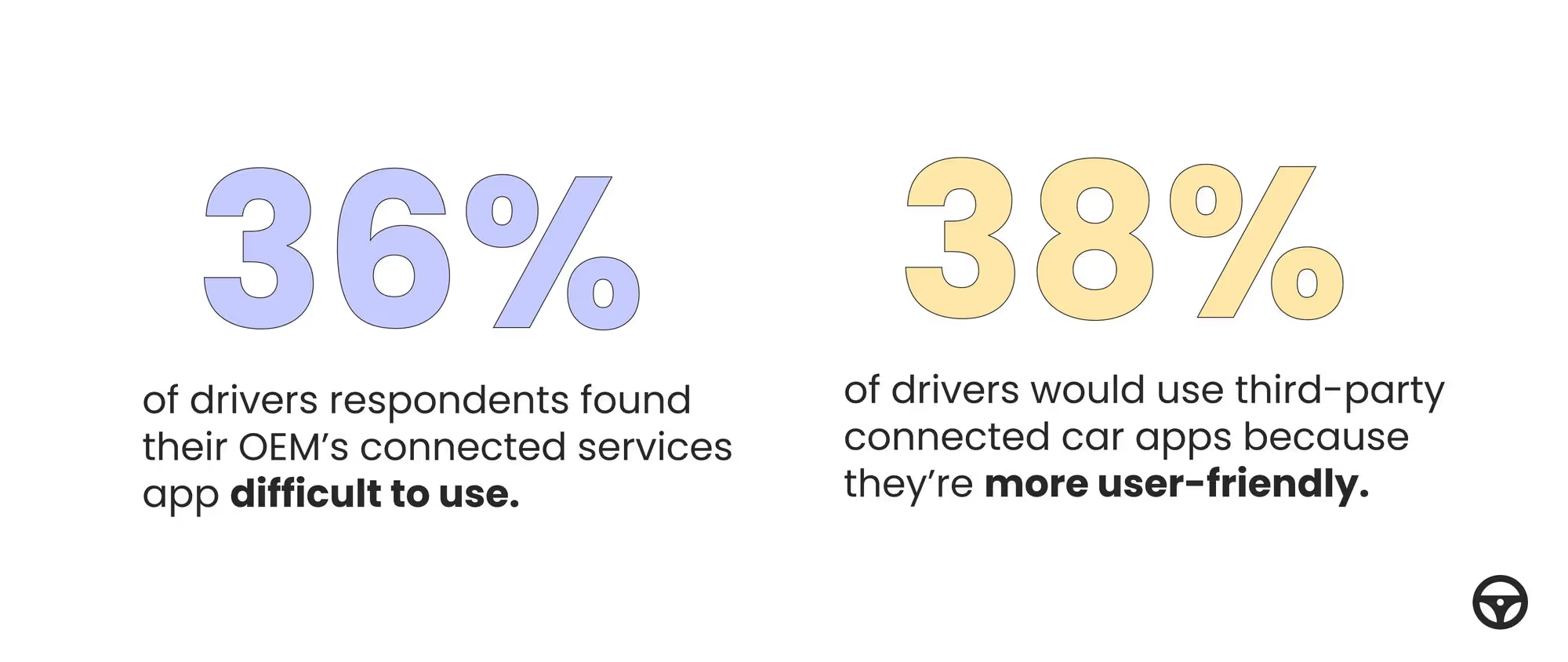
How can connected services have a greater impact on drivers?
Although the price of connected services remains the biggest reason why drivers don’t activate their connected services, over 80% of drivers surveyed by S&P Global Mobility say they would consider purchasing connected services subscriptions for their future vehicles.
It all boils down to how drivers are finding value from the features in their connected services application.
In a panel discussion with TechInsight’s Roger Lanctot, Recurrent’s Scott Case, and Smartcar’s Dan Teeter, our experts discuss the lack of alignment between a driver’s desired functionality and what’s included in their connected services subscription.
The pushback from drivers about connected services cost is about more than just cost itself. It’s about paying for something you don’t like and don’t want to use.
Our driver survey surfaced how drivers want more diversity in the types of connected services features they can access with their subscription. There was a tight correlation between connected car capabilities and an automaker’s brand perception — 51% of drivers saying they would consider switching to a different car brand or model if that meant access to a larger ecosystem of connected car applications and services.
This is where the out-of-car ecosystem of mobility apps can makes a big difference. The out-of-car ecosystem is a network of applications that individuals can interact with to optimize touchpoints with infrastructure outside the car. This includes applications that enable:
- Smart homes and energy management: To lower energy costs and increase renewable energy usage through by remotely starting and stopping charging session in tandem with grid fluctuations.
- Peer-to-peer car sharing: Using remote connect capabilities to enable better contactless rentals and booking management for car sharing hosts and guests.
- Pay-per-mile insurance: Automating mileage connection to improve the accuracy of usage-based insurance premiums and garaging addresses.
- Convenient engagement with dealerships: Using live vehicle data to personalize dealership offerings, warranty upselles, service reminders, and more.
What do these applications look like in action? Take a look at these Smartcar-powered connected car applications that drivers connect to every single day!
Maximizing the impact of connected services
The benefits of connected services are clear.
Automakers have done an excellent job at modernizing the vehicle experience and empowering drivers with access to vehicle telematics without any aftermarket hardware. But there are gaps in the software experience that cannot be tackled alone.
Drivers don’t just want to use vehicle telematics for on-demand vehicle services. They want to integrate their vehicles easily and securely into day-to-day activities and existing services without compromising personal information.
From car sharing apps like Turo to smart EV charging solutions like Optiwatt and predictive maintenance services like Bumper, automakers can provide added value for customers by having connected services unlock access to third-party apps and services beyond an automaker’s realm of expertise.
Smartcar is excited about a future of mobility where we can facilitate stronger relationships between automakers and third-party innovators. Collaboration within an open mobility ecosystem gives automakers the benefit of more engineering resources and niche expertise to dedicate toward the development of apps that appeal to customer demand — which in turn leads to more connected services subscriptions, higher driver satisfaction, and more vehicle sales.
Learn how Smartcar can help automakers build powerful digital experiences that prioritize the convenience and privacy of vehicle owners.
Vehicle brands, logos, and model names belong to their respective trademark holders and do not indicate endorsement or affiliation with Smartcar.





