A developer friendly API for Mercedes-Benz vehicles
Mobility apps and services use Smartcar’s API to verify mileage, manage EV charging, track fleets, and more. Our API platform allows Mercedes-Benz vehicle owners to log in with their Mercedes me connect account and connect their car to your app in just a few clicks.

What is Smartcar?
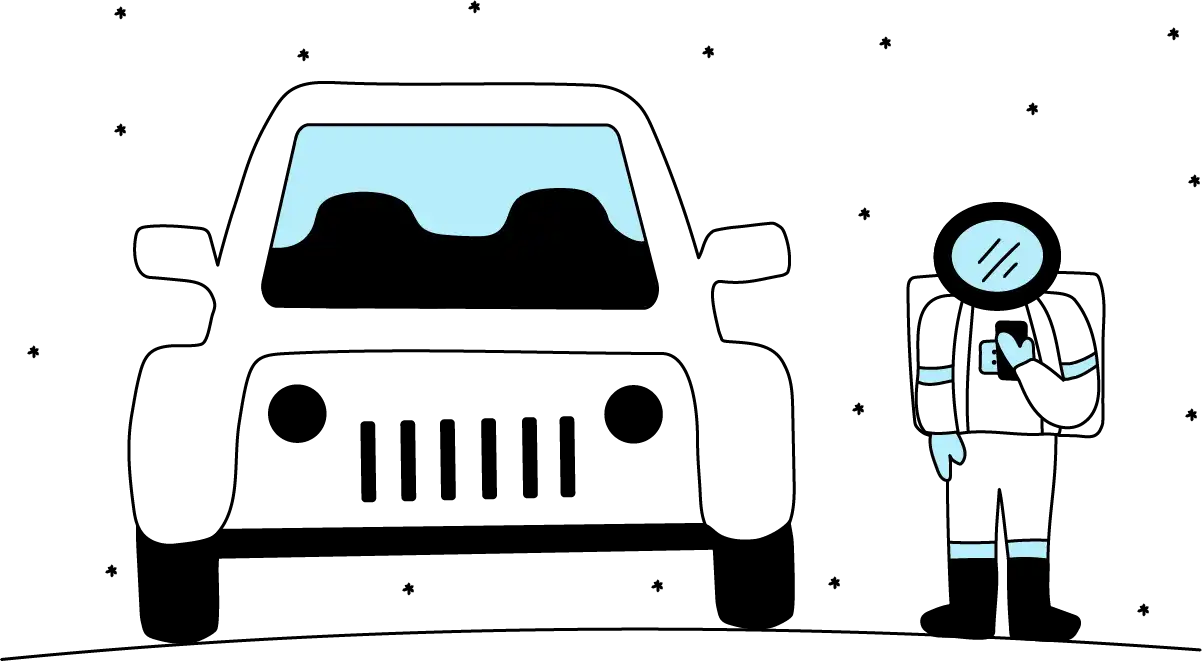
The Smartcar difference
- A powerful developer experience
Customizable, collaborative, and user-friendly features for faster development. Our developer tools include robust docs, 8 SDKs, consent management, test simulators, dashboard insights, and more.
- Extensive vehicle support and growth
Integrate once and maintain a single integration across 39 car brands in North America and Europe.
- A commitment to consumer data privacy
A granular permissions system that enhances data protection and transparency for vehicle owners.
Product features
- Compatible withMercedes-Benztelematics
Extensive documentation and SDKs
Friendly user consent flow
Trusted & secure
Access to live car data
No need for aftermarket hardware
Compatible with your Mercedes-Benz
Our API platform is compatible with 40 vehicle brands including Mercedes-Benz. Whether you have the Mercedes-Benz GLS SUV, the E-Class Coupe, or the new electric EQS Sedan, your app can connect to all Mercedes-Benz models that support the Mercedes me connect app.


.jpg)

