Vehicle compatibility is a cornerstone of the Smartcar platform. Whether you’re a developer looking to understand how many active vehicles can connect to Smartcar, or a consumer looking to validate your car’s connectivity, we prioritize communicating our platform’s brand-related capabilities as clearly as possible.
Compatibility isn’t easy to figure out — and we would know. As our platform has grown over the years, we’ve encountered many challenges while getting granular information about an automaker’s compatibility. Manual processes, like using a vehicle’s VIN before or during its Smartcar Connect authorization, aren’t reliable. On the other hand, vehicle specifications used by the broader market aren’t always the same as what automakers call them.
So we’re always looking for ways to present vehicle compatibility in an easily digestible way so our customers and their end users have a single source of truth they can access at any given time. Today, we see active vehicle connections with over 40 brands using our API, and we’re more equipped than ever to provide our customers with enhanced precision on vehicle compatibility.
The problem with compatibility
Before diving into our recent releases and future plans, let’s first set the stage on how we think about ‘compatibility’ at Smartcar, the term ‘compatibility’ is made up of two evaluation criteria:
- Does the vehicle have the hardware for connected services? For example, a 1983 Mustang doesn’t cut the mustard for this check.
- Assuming the vehicle has the hardware for connectivity, what Smartcar features does it support? We talk about these as Capabilities. However, these capabilities can be gated by subscription package availability which, for a specific vehicle, we can't know if it's active until a user goes through Connect.
At the surface level, ‘compatibility’ can seem like a trivial problem to solve. You might think, “Doesn’t an automaker already list the make, model, and year that supports its connected services?”.
For the most part, this is true.
Let’s take Tesla as an example. As part of the Tesla app experience and now through our Partner integration, connectivity is core to the vehicle owner experience for this automaker. This means we can provide guarantees around the compatibility of Tesla vehicles with Smartcar.
But where things get tricky is if connectivity is tied to an optional extra for a vehicle and not necessarily the VIN - such as the option audio package, for example. In these cases, even if we get all of a vehicle’s specifications, we can’t be certain if a vehicle is compatible, as the optional extras are not always encoded with a VIN. When this happens, we’ll only be able to determine vehicle compatibility when a vehicle owner goes through the Smartcar Connect flow.
It’s understandably not the ideal user experience if a vehicle owner attempts to authorize their vehicle with an application only to learn that they can’t. To maximize user onboarding and conversions for your application, we take pride in creating a Compatibility Matrix you can easily refer to when building vehicle authorization flows and communicating with end users.
The matrix redesign
Over the last month, we overhauled our Compatibility Matrix to make it more detailed and easy to navigate. Smartcar is a connected vehicle platform that supports a wide range of customer use cases, each with its ideal capabilities and priorities. As a result, we upgraded our matrix so users can quickly understand what Smartcar can do as it pertains to their specific application or industry.
Filtering by brand name

Customers who only want compatibility with a select few brands can easily filter out brands outside their interest.
Filtering by endpoint

Perhaps you’re integrating with Smartcar to power keyless car rental experiences and are only interested in vehicles that support the lock and unlock, location, and odometer endpoint. Or you might be a demand response software that wants to account for EV models you can get state of charge data from via Smartcar. It’s now easy to select only the capabilities that matter to you.
Filtering by engine type

Some use cases only cater to vehicles with certain engine types. It would be odd to bring in your electric vehicle for an oil change, and similarly, you wouldn’t think about the compatibility of gas-powered vehicles for your managed charging programs. You can now easily filter out the ones that don’t fit your use case.
All these changes are live on our new Compatibility Matrix here.
Now, let’s take a look at what upcoming changes are in store to maximize precision and accuracy for the Matrix moving forward.
Standardizing model names
Once a vehicle is connected, we have a variety of sources — including the automakers themselves — we can rely on to get detailed make, model and trim information. However, these are not standardized.
Using Tesla as an example, while most vehicle specification providers would call a Cybertruck a “Cybertruck,” Tesla refers to it as a “Model C.” Here’s another scenario in which these differences can lead to confusion:

As we can see in the example above, the same vehicle can be identified in three different ways as they interact with Smartcar: At different stages through the cycle of interacting with Smartcar, the same vehicle can be identified in 3 different ways.
- Compatibility Matrix: our current broad approach to model and series-level compatibility
- Smartcar Connect: once a vehicle owner goes through Connect and connects their Connected Services Account, the vehicle is identified a certain way on the account by the OEM.
- Smartcar API: based on various upstream sources, we get even more specific with identifying the vehicle.
These differences delay the process of our team providing customers with more precision instead of general model-level information — such as listing the BMW i Series as compatible instead of listing the i4 M50 xDrive or i4 eDrive40. Getting down to granular trim information is a manual task, which we know isn’t ideal if we want to help customers quickly get the confirmation they need before sending a user through the Connect flow.
To address this, we’re using standard model names from third-party sources to set up new vehicle definition specifications.
We’ll present these vehicle definitions on the Matrix to highlight models and trims for each automaker brand. These definitions will be updated as manufacturers release new models each year without the need for manual intervention.Trim-level compatibility is now available across Europe and the US, with support for Canada coming shortly after.
📌 Click on the email icon above our compatibility table to subscribe to monthly email alerts on Smartcar’s compatibility updates!
Tying it all together
Having more precision on the matrix is great, but with our standardization in place, we can unlock so much more. The diagram below illustrates where this engine fits in our platform today to populate the matrix.

Once fully rolled out, we’ll be able to provide more value to customers through upcoming features down the line, such as linking model reliability to connected vehicles so that it’s clear which may be more reliable than others, as well as a host of additional functionality for endpoints that exist today.
Stay tuned for future blog posts in this series as we begin to roll out these new features!



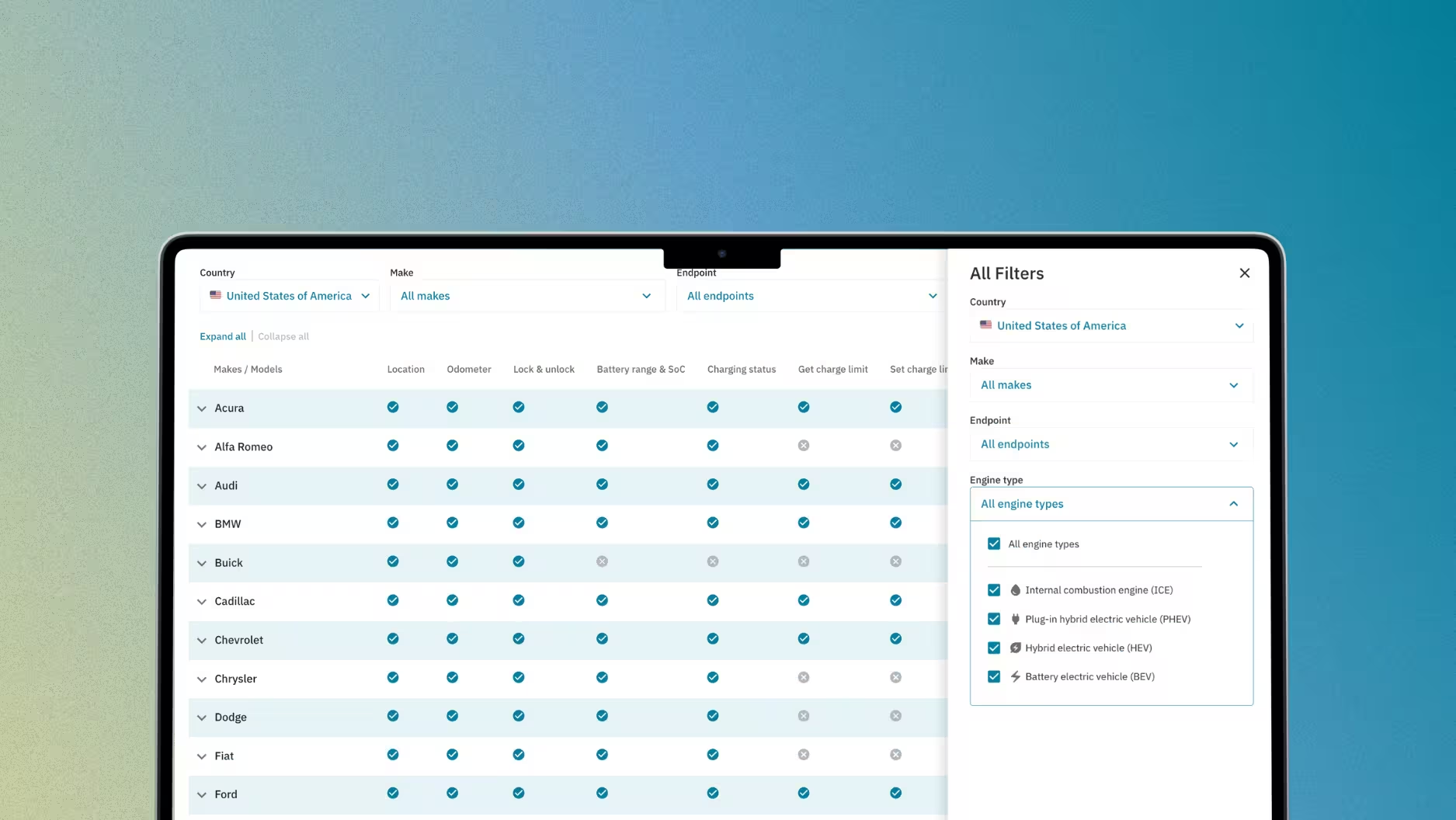
.png)
.jpg)
