Eine entwicklerfreundliche API für BMW Fahrzeuge
Mobility apps and services use Smartcar’s APIs to verify their customers’ mileage, issue digital car keys, manage EV charging, and track fleets. Our platform allows your customers with compatible BMW vehicles to log in with their BMW ConnectedDrive account and connect their car to your app in just a few clicks.

Was ist Smartcar?
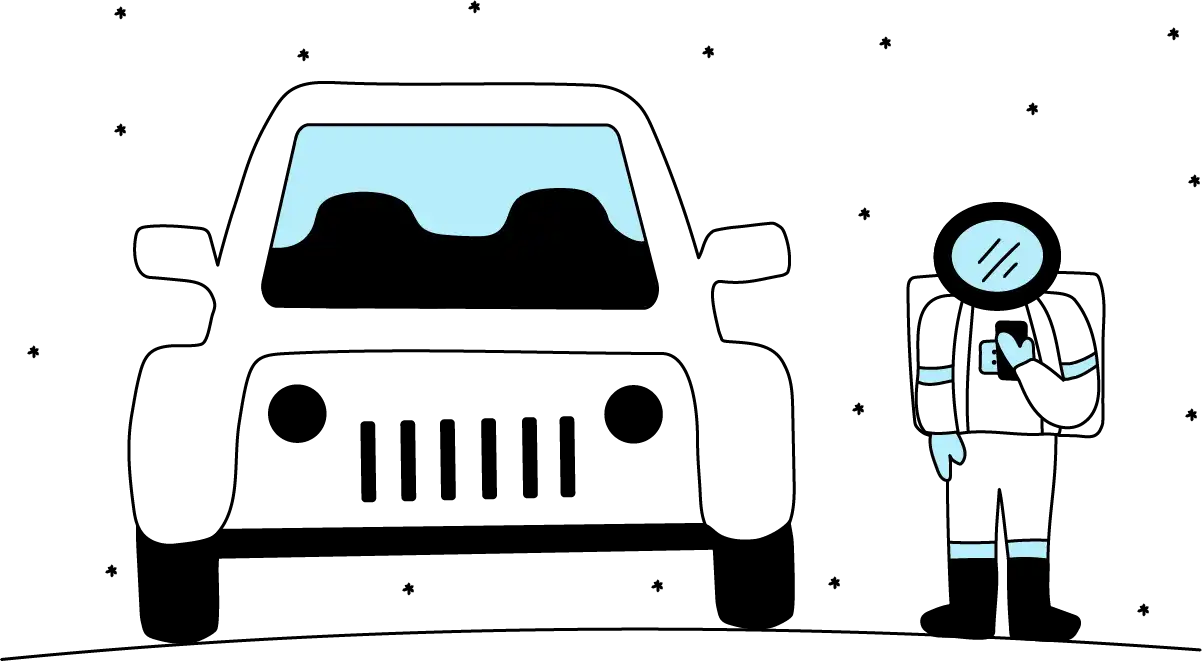
Der Smartcar-Unterschied
- Ein leistungsstarkes Entwicklererlebnis
Anpassbare, kollaborative und benutzerfreundliche Funktionen für eine schnellere Entwicklung. Unsere Entwicklertools umfassen robuste Dokumente, 8 SDKs, Zustimmungsmanagement, Testsimulatoren, Dashboard-Einblicke und mehr.
- Umfassende Fahrzeugunterstützung und Wachstum
Integrieren Sie einmal und behalten Sie eine einzige Integration für 39 Automarken in Nordamerika und Europa bei.
- Ein Bekenntnis zum Verbraucherdatenschutz
Ein granulares Genehmigungssystem, das den Datenschutz und die Transparenz für Fahrzeugbesitzer verbessert.
Eigenschaften des Produkts
- kompatibel mitBMWTelematik
Umfangreiche Dokumentation und SDKs
Benutzerfreundlicher Zustimmungsfluss
Vertrauenswürdig und sicher
Zugriff auf Live-Fahrzeugdaten
Keine Aftermarket-Hardware erforderlich
Kompatibel mit Ihrem BMW
Our API platform is compatible with 40 vehicle brands including BMW. Whether you have the BMW X3, the 5 Series, or the electric i8, your app can connect to all BMW models that support the BMW Connected app.


.jpg)

