Een ontwikkelaarsvriendelijke API voor Dacia voertuigen
Mobility apps and services use Smartcar’s API to power their digital products for miles-based insurance, keyless car sharing, optimized EV charging, repair & maintenance, and more. Our API platform allows vehicle owners to log in with their My Dacia account and connect their car to your app in just a few clicks.

Wat is Smartcar?
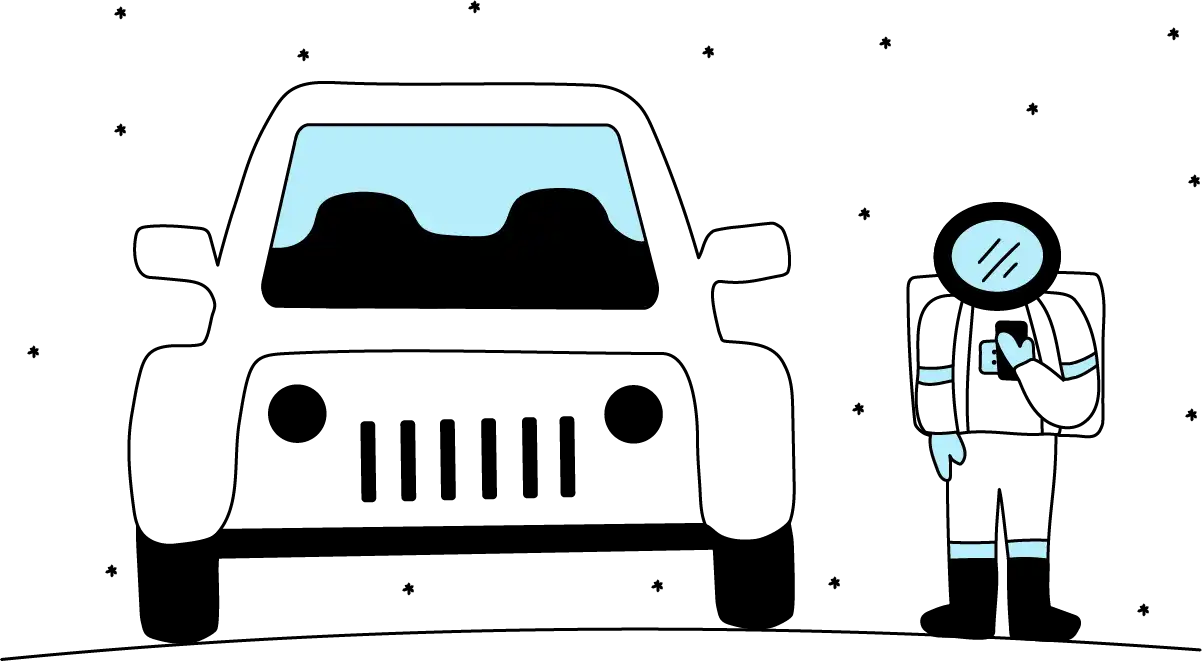
Het verschil met Smartcar
- Een krachtige ontwikkelaarservaring
Aanpasbare, collaboratieve en gebruiksvriendelijke functies voor snellere ontwikkeling. Onze tools voor ontwikkelaars omvatten robuuste documenten, 8 SDK's, toestemmingsbeheer, testsimulatoren, dashboardinzichten en meer.
- Uitgebreide voertuigondersteuning en groei
Integreer één keer en behoud één enkele integratie tussen 39 automerken in Noord-Amerika en Europa.
- Een engagement voor de privacy van consumentengegevens
Een gedetailleerd machtigingssysteem dat de gegevensbescherming en transparantie voor voertuigeigenaren verbetert.
Kenmerken van het product
- Compatibel metDaciatelematica
Uitgebreide documentatie en SDK's
Vriendelijke toestemmingsstroom van gebruikers
Vertrouwd en veilig
Toegang tot actuele autogegevens
Aftermarket-hardware is niet nodig
Compatibel met uw Dacia
Our API platform is compatible with 41 vehicle brands including Dacia. Whether you have the Sandero, Spring and Dokker, your app can connect to all Dacia models that support the My Dacia app.


.jpg)

