Businesses use Smartcar Connect to give their customers more control of their connected vehicles. Learn how we help mobility apps onboard more users by accelerating development, delivering easy-to-use experiences, and providing a flexible platform to scale.
Connected cars are redefining the expectations of future car buyers.
The “software-defined dream car”, as called out by Boston Consulting Group, is more than just a vehicle. It’s a personal, accessible, and secure digital experience on wheels.
But there are roadblocks to creating this dream experience. For mobility businesses, this starts with the heavy cost and effort of building and maintaining unique integrations with different car brands.
At Smartcar, we give businesses an easier way to build the future of mobility. For companies like Recurrent — a platform that monitors EV battery performance ― this led to millions of engineering dollars saved and a 6 to 12-month headstart on taking their business to market.
All this starts with Smartcar Connect, a pre-built user consent flow that enables your application to connect with a compatible vehicle. Here’s how the Smartcar Connect flow unlocks doors (see what we did there😉) for mobility applications to onboard more vehicles with a quick, secure, and intuitive user experience.
A simpler point of entry to connect to any car
We kept the developer experience top of mind so our customers can confidently integrate user consent in their applications with minimal guidance and development effort. Smartcar Connect keeps user onboarding flows consistent and straightforward across all 36 of our compatible brands worldwide. When developers use our integration guide to adopt Smartcar Connect into their application, they’re getting access to these pre-built elements:
- A user onboarding flow built in compliance with the OAuth2 authorization protocol
- Elegant and professional UI that allows vehicle owners to link their car to an app in a few clicks
- Onboarding customization features that developers can toggle to speed up onboarding
- Content localization for vehicle owners in different countries or who speak different languages
Developers don’t have to adopt a fragmented approach to building user onboarding flows for each vehicle brand. Smartcar Connect adapts to different web or mobile application structures so businesses can connect to all of Smartcar’s compatible brands with a single unified integration.
On top of that, all updates to the Smartcar API — whether it’s a new endpoint or vehicle make and model — are automatically reflected in the Connect flow. This means no additional developer work and code changes in your app architecture to maintain Smartcar Connect once it’s been integrated.
Helping developers put drivers first
We designed our user authorization flow to provide a clear, informative and visually appealing experience for any user. Although Smartcar Connect is the only touchpoint a vehicle owner has with Smartcar, it’s also an incredibly important one. A user may choose not to connect their vehicle to an app because:
🤔 They don't know if their vehicle is a connected car
🔐 They have concerns about data privacy
⚙ The instructions are hard to understand
The Smartcar Connect flow was thoughtfully implemented to avoid these obstacles during the onboarding process,
The Connect flow kicks off with three simple steps: 1) select a car brand, 2) sign in, and 3) give consent.
But we make sure that simpler connectivity doesn’t mean compromised security. User data is collected in compliance with the OAuth2 authorization protocol and is SSL encrypted. Smartcar has also embedded a Privacy Policy collection within the flow, giving developers one less thing to worry about when building an application’s user interface.

An intuitive journey for vehicle owners
Converting vehicle owners into active users is a big obstacle for mobility apps. That’s why we have dedicated engineering resources to build features that help you elevate your user’s experience when they connect their cars to your app.
We analyzed common user behavior to design concise interfaces that users can understand at a glance. This included creating paths for users unsure of vehicle compatibility, instructions for those without a connected car account, and secure login flows for 1-click logins, 2FA and PIN support, and password resets. And it’s all optimized to look great on desktop, tablet, and mobile devices.
When it comes to collecting user consent, Smartcar gives vehicle owners complete transparency about the data they share with an application. All permissions are displayed right in the Smartcar Connect flow for users to review before their vehicle is connected. We believe that this is a critical feature for helping apps earn the trust of drivers.
In fact, we’re seeing more vehicle owners confidently onboarding their cars to apps that use Smartcar’s consent-based flow. The number of vehicle owners connecting their cars to more than one Smartcar-powered mobility app increases monthly.
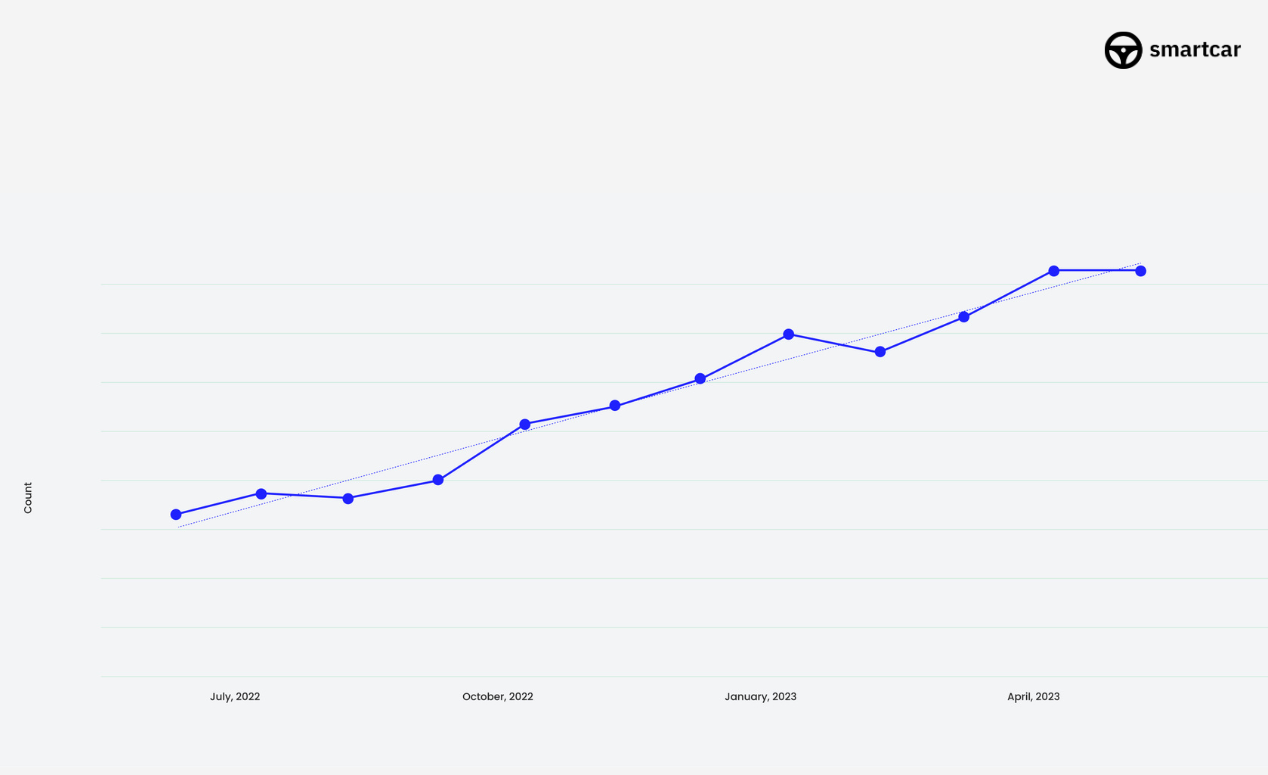
The growing number of vehicle owners using multiple Smartcar-powered apps highlighted the need for us to invest even more in our customer’s onboarding experience.
We launched a return user flow in Smartcar Connect that remembers a vehicle owner’s credentials if they have already logged in to any app built with Smartcar! If a driver has previously signed into a different app via Smartcar, they won’t have to log into their connected services account all over again. Instead, their Connect flow is streamlined into a single step in which they view and consent to the data permissions requested by the app they’re now logging into.
Personalized app experience for targeted markets
Whether it’s to help electric grids monitor EV charging or verify vehicle mileage for road usage charge, Smartcar Connect is used across different industries, use cases, and locations.
Here’s how businesses can use Smartcar Connect to improve user experience for their customers:
- Compatibility API: Verify a vehicle’s eligibility for an app before bringing users through the consent flow.
- Brand Select: Skips car brand selection screen to speed up onboarding
- Single Select: Skips car brand selection screen and limits users to connect to vehicles with a specific VIN
- Advanced vehicle selection: Gives users the ability to unselect vehicles, select multiple vehicles at once, or select only one vehicle to authorize on an app
- Content localization: Follows the geolocation of a user’s device and gives vehicle owners the option to select one out of ten languages
Our getting started guide has more recommendations on how to best launch Smartcar Connect in your app’s user journey.
Better integrations for a bigger competitive edge
We hope this gives you a deeper look into how Smartcar Connect helps businesses spend less time developing custom integrations and more time building the future of mobility. Read our customer stories to learn how mobility apps across industries stay competitive by implementing our authorization flow to accelerate scalability.
Looking for simpler connectivity, smooth user journeys, and personalized onboarding experiences? Schedule a demo and discover how Smartcar can help you.
Vehicle brands, logos, and model names belong to their respective trademark holders and do not indicate endorsement or affiliation with Smartcar.





